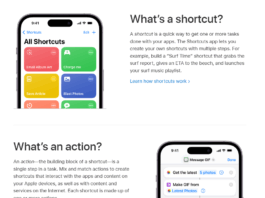Did you know that the cost of Spotify Premium is different for different countries? So, for example, if you are based in Turkey, Morocco, Egypt, Colombia, India, Pakistan, Argentina or any other country where the buying power of the majority of people is low. You would have to pay less for Spotify premium than people living in the US, UK, Germany, France, or Canada. In this guide, we will tell you how you can change Spotify country for payment in another country and currency, so you have to pay less for the same features and plans.
Spotify unpaid version with ads can be a real pain. While ads show up after every song or in the middle of a podcast. Being unable to forward a song or being able to listen to only part of a song. All these hassles make it worth it to buy the subscription of Spotify; it allows you to enjoy uninterrupted podcasts and shows. You can also download to listen offline, it allows you to play songs in the order you like, and the audio quality is also high. Nevertheless, paying something around 6€ to 18€ per month for Spotify just seems a little too much. Considering there are other bills to be paid and things that need to be taken care of, If you want to pay less for your Spotify Premium, did you know you can change the country and currency to be able to enjoy the same perks in less money?
The paid plans that Spotify offers are as follows:
- Spotify Premium Individual: This is the most popular paid plan and offers several features:
- No ads: Enjoy uninterrupted listening without any advertisements.
- Unlimited skips: You can skip songs as much as you want.
- Offline listening: Download songs, albums, and playlists to listen to offline.
- High-quality audio: Premium subscribers can enjoy music in higher-quality audio formats.
- Play any song: Unlike the free version, which restricts some tracks, Premium allows you to play any song on-demand.
- Spotify Premium Duo: This plan is designed for two people. It includes all the features of Spotify Premium and Duo Mix, a playlist that combines music both users enjoy.
- Spotify Premium Family: This plan is for up to six people. It includes all the features of Spotify Premium and a Family Mix playlist that combines music everyone in the household enjoys. Each family member gets their own account with personalized playlists and recommendations.
- Spotify Premium Student: This plan is available for eligible students. It includes all the features of Spotify Premium at a discounted rate.
Change Spotify Country for Payment in Another Country and Currency:
To enjoy Spotify Premium at lower rates than those offered in Europe or the US, you would need a payment method for the country to which you want to change your Spotify account. This is incredibly easy for people who have moved from their countries to Europe, Australia, or the US for jobs or studies. If you have a credit or debit card, use American Express, Mastercard, Visa, or any other payment channel in your home country. You can easily change Spotify Country for Payment.
Following are the steps to change your payment information in Spotify to change the currency:
- First of all, go to the Spotify website and log in to your account. I presume you have a Spotify-free plan for now.
- Unfortunately, you can’t use the Spotify app to set up a payment method. So, you will need to go to the Spotify website on any browser.
- Once you open the website on the browser, log in using your account details.
- Once logged in, click on your Emoji, initials or picture in the top right corner of the home screen.
- Click on Upgrade to Premium.
- Now, select the plan you would like to subscribe to.
- Once selected, you will be directed to the payment screen.
- At the bottom, you will see the name of the country you are currently in. Next to it, you will see a link that says “Change Country.”
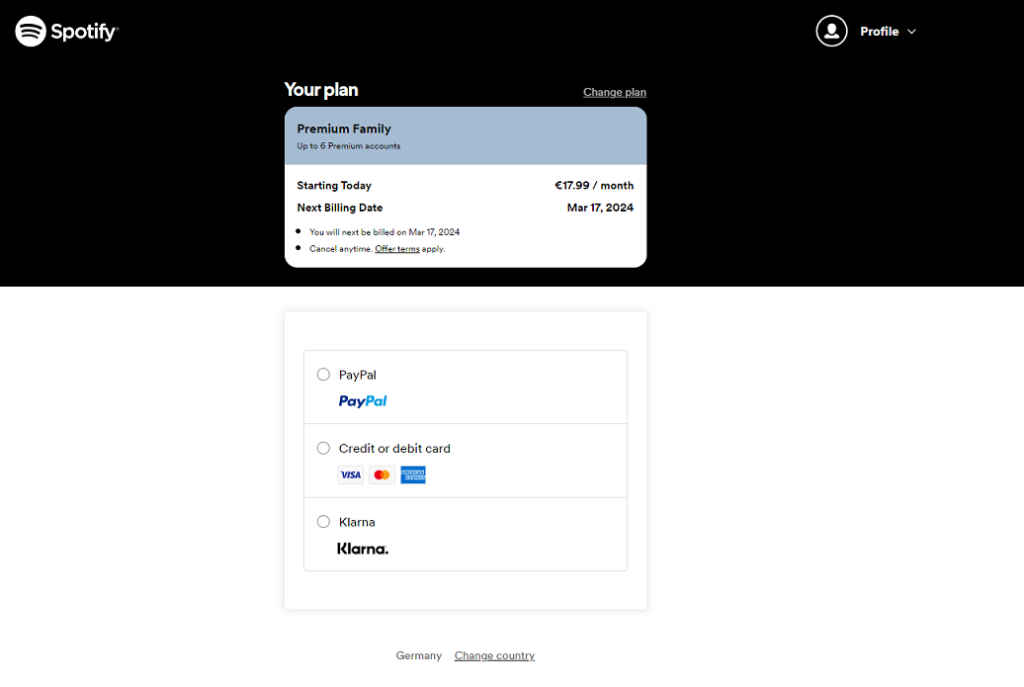
- Click on Change Country and select the country that offers cheap Spotify packages. For example, in Europe, Spotify Premium Family costs 18€ per month. However, the same plan costs 500 PKR in Pakistan, which is around 1.5€ per month. There is a startling difference in the price of both plans.
- Once you have changed Spotify Country for Payment. Enter the payment information and make the payment.
Now, you can enjoy Spotify Premium with all the amenities of a premium family plan at the cost of pennies.
Change Spotify Payment method to another Country:
If you are already using a paid plan and you want to change the country, so you pay less instead of heavy premium fees. Follow the steps below:
- First of all, you will have to log in to the web version of Spotify using your account.
- Then go to Account Overview.
- Click on Manage your Plans.
- Select your Plan and change the country as prescribed in the above guide.
- Now, enter a new payment method and change it.
Note: You might have to first remove the payment method from saved payment methods and then go to plans to select Change Spotify country for payment in another country.
I hope this guide helps you save money and prevents you from sending money to huge organisations. If you have any questions regarding the guide above, feel free to contact us or comment below.