Samsung Galaxy Note 7 proved out to be a disaster for the company. It came with a critical problem. Some models of the phone were reported to catch fire and explode while charging. There were numerous reports of Note 7 getting fire. As a result, Samsung had to pull back the Note 7 series. It was gruesome in terms of the reputation of the enormous company. Recently, Samsung has introduced all-new bezel-less Galaxy Note 8. It is said to be the most good-looking smartphone of 2017. This guide will talk about how to track and locate lost note 8 if you have lost it or it got stolen, and you can’t find it.
Samsung Galaxy Note 8 comes with 6.3 inches, almost bezel-less screen with an 18:5:0 aspect ratio. It has a full-frontal glass with an edge-to-edge screen, making it stand out from the rest of the phones. It comes in 5 colors. There are two cameras on the back that support 2x optical zoom and image stabilization.
There are two versions of Note 8. Chinese and American versions are running on Snapdragon 835. Whereas the international versions are running on Samsung’s own Exynos 8895 processor. To support the processing, there is 6 GB of RAM. Note 8 also supports external storage along with wireless charging. The battery is 3300 mAh.
How to Track and Locate Lost Note 8:
Moving back to the guide, two different methods can be used to locate lost Note 8. There are two services that can be operated remotely. Samsung’s Find My Mobile and Android Find my Device. In this guide, we will cover both methods in order to locate lost Note 8. These services allow users to see their smartphone location on Google maps. There are also several other features that can be performed remotely on your lost Galaxy Note 8 using these services. For example, you can erase all the content of your phone. Or you can make it ring even if it’s on silent. You can also lock your Note 8 remotely if you can not access or find your phone.
Android Find my device can be used for any phone running on Android. Whereas, Find my mobile is only accessible for the latest high-end smartphones by Samsung.
As I am into big phones, Note 8 proved to be a amazing device for me. I have had my experience with it, and I found it a top-class smartphone. I really love the battery life and picture quality of the Samsung Galaxy Note 8.
One of the downsides of the Galaxy Note 8 is that it doesn’t have a stock Android. The customized operating system of Samsung is not as good as the stock Android operating system. I deduced my own perception after using Google Pixel and Nexus phones.
Method 1 to Track and Locate Lost Note 8 Using Samsung’s Find my Mobile:
Find my mobile is a beneficial service introduced by Samsung for its users. It can be a lifesaver for the users who lost their phone or their phone got stolen. It lets you perform several features on your lost Note 8 remotely. Using Samsung find my mobile, you can retrieve logs of your phone. You can unlock it remotely. It also allows you to remotely wipe all the data present on your phone. If you have lost your phone somewhere around and it is silent, you can save the struggle of tearing apart all the furniture to locate your phone by using the “Ring my Mobile” feature.
Moving on to the process on how to track and locate lost Note 8 using Find my mobile. There are a few constraints, your lost Note 8 must be connected to the internet, and its location services must be on for you to see its location on Google Maps. Apart from that, you must have Samsung Account on your Galaxy Note 8.
Follow the steps below to locate lost Note 8:
- First of all, log in to Find my Mobile website using your Samsung account credentials.
- Click on Sign In under the heading of Find. (If you don’t know your username or password, use forget your ID or password to recover it.)
- Once you have logged in, you will see the location of your phone on Google Maps.
- On the right side of the screen, you will see all the other options to perform on your Note 8 remotely.
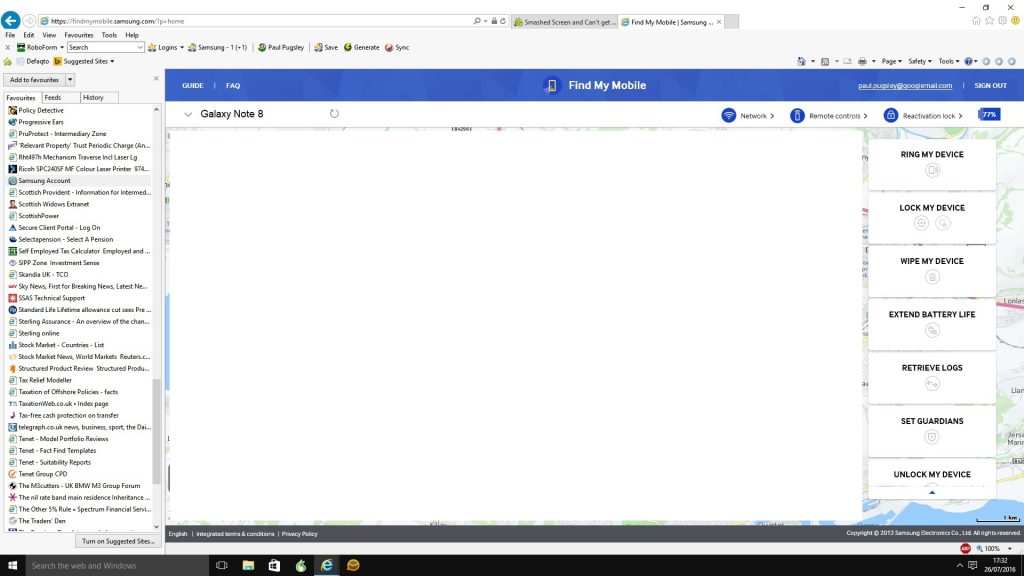
If you didn’t have a Samsung account on your Galaxy Note 8, then use the method below. Hopefully, you will be able to find your lost Note 8 using the following method.
Locate Lost Note 8 using Google Find My Device for Android:
The second method that can be helpful in locating lost Note 8 will only work if location services are enabled on your Note 8. These methods have some constraints that make it hard for them to be helpful. Android Find my device allows you to remotely perform the following features on your lost Note 8.
Erase: If you are confident you can never get your hands on your phone again. You are also scared that your personal data will get into the hands of some stranger. Use this service to wipe your phone completely.
Ring: If you can’t find your phone, although you know it’s somewhere around and it is on silent. Use this option to make it ring on full volume.
Lock: If you forgot your phone at some bar or office and don’t want someone to access your private data. Use this service to put a lock on your phone with a newly defined pin code along with a message on the screen. So if someone finds it, they can read the message on the screen and return it to you.
Now let us move on to the guide on how to use Google Find my Device to locate lost Note 8:
In order to make use of Google Find my Device to locate your Android Phone, you must have an active Google account. The same email address that you used to download apps from the Google Play Store on your phone.
- Open Android Find my Device on your PC browser or download its app on some other Android Smartphone.
- Sign in using your Gmail account.
- Select the device you want to locate.
- If your device is active and connected to the internet, you will see its location on the map. If your device is not connected to the internet, you will know the time when it was last online.
- You can also erase all the content present on your phone using the erase button. Other options like lock and ring can be performed remotely on your Note 8.
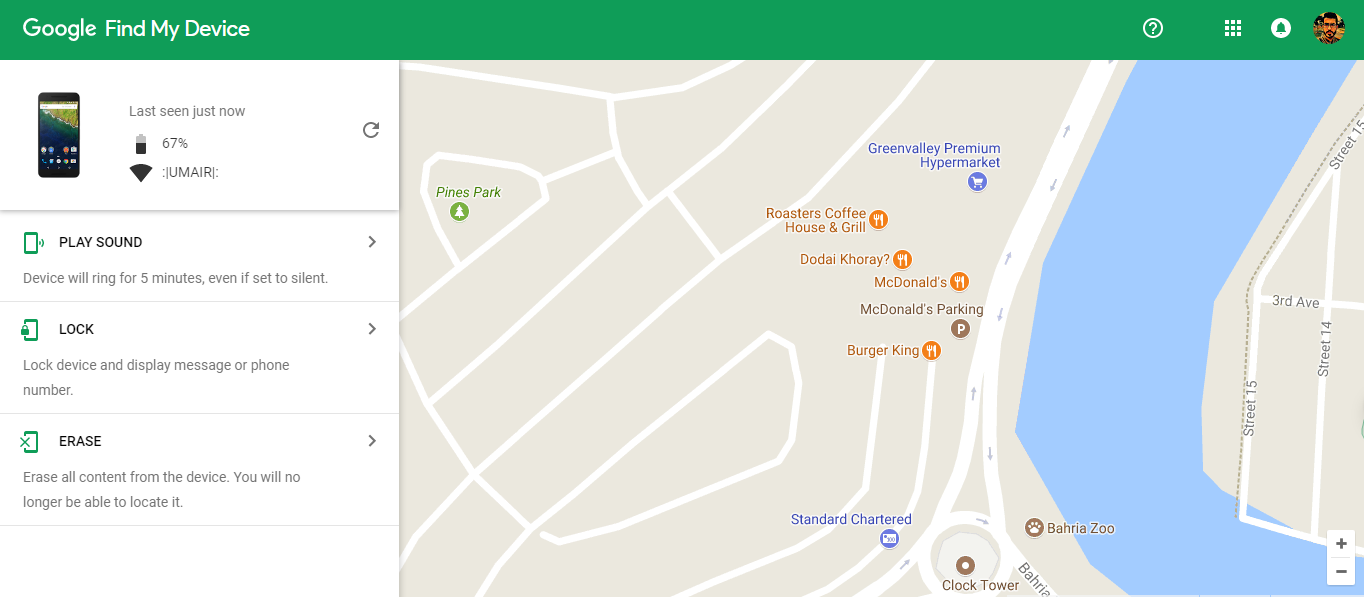
That’s all. I hope you were able to track and locate lost Note 8 using this guide. If you have any questions or queries, feel free to ask me in the comments. Each method mentioned above has its constraints and limitations.
There are other third-party apps that let you track your lost phone without an internet connection. The problem, in this case, is that those apps are required to be pre-installed on your phones before it went missing. Maybe it will prove out to be a reasonable precaution.

















