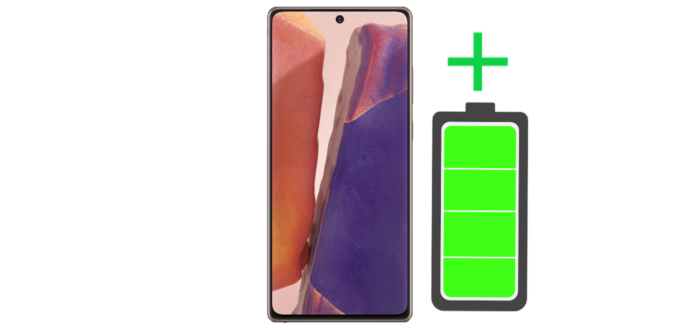Some of the best phones on the market are the infamous Samsung Note 20 and S20. These phones were part of Samsung’s latest flagship devices. It is safe to say that these devices pack a punch in terms of Speed, Graphics, and general use. Unfortunately, if you use this phone to its maximum extent, you drain the battery very quickly. To help those of you who do utilize your phone, I will tell you some tips and tricks to squeeze every bit of battery from your device and extend Note 20 battery time and life.
Now we will discuss the Samsung Note 20 specs and features. Keep in mind that this will just be covering the specifications of the base Note 20 and not the Note 20 Ultra. The Samsung Galaxy Note 20 comes with a Super AMOLED Plus screen. It also has HDR 10! So I guess it is okay to assume that this phone’s screen quality is top-notch. Just like its counterpart, it also comes with Android 10 and can be upgraded to Android 11. And that pretty much sums up the specs for the note because all of the other specs are similar or the same as the S20, besides the fact that the note comes with a pretty handy S-pen.
How do I make extend Note 20 battery time and life?
As I have said earlier, these phones (because of all their features) use up a lot of battery. And if you are a productive person, battery life is crucial. Fortunately for you, Samsung already has you covered with a wide variety of options to reduce stress on the phone’s core. However, these options may not be for everyone as they do ask you to alter your phone’s creative touch, such as the wallpapers and the widgets.
Note series smartphones are big machines, to take care of all the hardware we need a lot of power. A note series phone is packed up with the processing power of an everyday use laptop. Alongside, the laptop is mainly connected to the power and used only when there is a need. While, most of the people are always using the phone with screen time over 6 hours per day.
Moreover, playing games on your phone makes things complicated, as rendering the graphics of games is power-intensive work for the processor. Recording movies in 4K or playing them, a low-tier phone would lag with such intensive work. So comes the need to extend battery life or make the most of it. So you don’t have to stick around with your charger for most of the day.
These tips help reduce battery usage by reducing the stress and strain on your phone’s processor and Graphical unit. Because the more demanding the situation gets and the more speed is required, the processor and Graphical unit will have to draw out more power. this is also one of the reasons for your phone overheating when under pressure.
🔴 This guide works on basically all of the pre-releases but will mainly focus on the flagship Note/S ’20s.🔴
Disable Background Apps/Functions to extend Note 20 battery life
Some apps or functions run in the background when you are not using them or when the app is idle, so you have to make sure to close them up. These may include:
- Bluetooth
- GPS
- Always-on display
- Wi-Fi
- Edge Lighting
Dark Mode in Note 20
Another thing you can do is “Turn on dark mode” in apps and on the phone itself. Again, this works exceptionally well on AMOLED phones. Because when dark mode is turned on, the phones turn off all the black pixels (which are most of them because dark mode turns most areas black), and because of turning off all black pixels, the phone uses less power.
As a plus, you can use a completely black wallpaper on your phone as this will also turn off the pixels that you can always see. You can also strengthen this by also not using any Icons on your home page as the icons turn the pixels on and draw more attention.
Switch off phone/airplane mode
When you are not using your phone or if it is just sitting idle, you can just switch your phone off completely or turn ON airplane mode. These two basically do the same thing but powering OFF your phone is a little more practical.
Display Settings
As I explained in the specifications paragraph. These phones go all out with their display by being HDR 10 and whatnot. As expected, this used too much power. It might be better to tone down HD quality on your phone if you do not notice it anyway. However, for those who are more into streaming videos or just watching youtube, you do not have to do this as it ruins part of your experience.
For the non-gamers, I would suggest that you tone down your display from 120hz to 60hz as it will not be a hassle for you, and you will only lose a little bit of that smoothness.