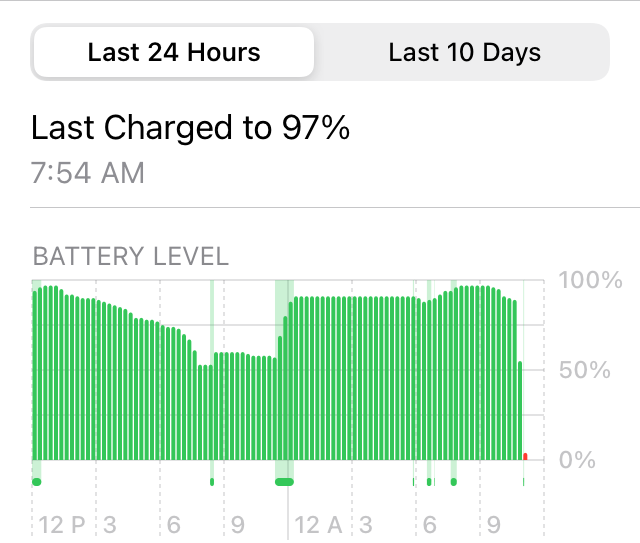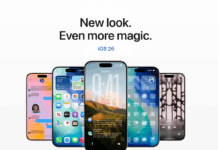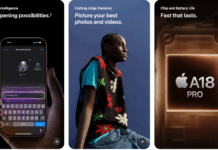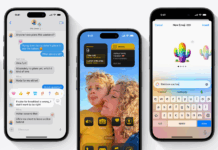The latest iteration of the Apple flagship is the iPhone 13 Pro Max, iPhone Pro, and the standard iPhone 13. The latest series of iPhones comes with the latest Apple A15 Bionic processor, making it stand as one of the fastest smartphones. As a result, the iPhone is equally famous among the masses as it was a decade ago. However, a few of the users have reported quick battery depreciation. Today, we will talk about how to fix iPhone 13 battery drain on iOS 17.
iPhone is known for its top-tier hardware and software quality; it is sporadic that you might encounter any software or hardware issue on the new smartphone. However, there are some exceptional cases where you might encounter any problems. Several simple troubleshooting hacks will ensure the issue is gone, once and for all. The quick battery drain issue is one of the common issues. It has been reported in several previous versions of iOS and different iPhones. It primarily arises when you move from one version of iOS to another after an OTA update.
Guide to fix iPhone 13 Battery Drain on iOS 17:
Once you update your iPhone to the latest version of iOS, it keeps the cache of the old operating system. Which usually results in the iPhone acting unorthodoxly. It might lead to quick battery drain or some other software issues. It might also cause your iPhone to heat up after use of some succession.
Let’s talk about the fix now:
The easy and self-implemented solution for the iPhone 13 battery drain is a reset. Just turn off your iPhone and turn it back on. This old-school method is supposed to solve 90% of your phone or any hardware issue. A simple reboot allows the operating system to end all the running processes in the background. Get rid of the unwanted cache, perform a garbage collection and restart with a fresh start.
You can also lookup if there is a specific app causing the battery drain:
Go to Settings > Battery > Battery Usage by App.
Here, you can find the culprit app. If there is some app that is behind eating up all your battery. Maybe get rid of it or uninstall it and install it again.
If this does not seem to solve the issue of your phone, the following solution in line is to factory reset your phone to its original settings. If you go to your iPhone Settings and try resetting your phone, There are two options: you can factory reset your phone while keeping all the data; the other option is to keep the data and reset your phone’s settings. You can try either of them. First, try with the one that holds the data. Or if you have everything backed up on the cloud. Then, you can just go for a factory reset, deleting all the data and starting from new.
Suppose nothing from the above-mentioned guide works. Maybe there is a problem with your iPhone battery or hardware. You might have to take it to the Apple store or look up support in the official forums of Apple.