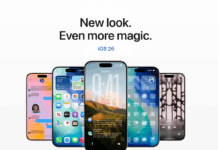Apple is using flat edged look for the entire iPhone 13. The iPhone 13 model has almost the same body design as the iPhone12 models. They all contain an all-glass front and a colorful all-glass back that’s housed in a color-matched aluminum frame. Many people question what is special about iPhone 13? iPhone 13 came up with a new display, large battery, and better camera hardware and software. Apple launched iPhone 13 as more powerful than its Android competitors because of its 5G-ready A15 Bionic chip. All four versions of the iPhone 13 are thicker and heavier than other iPhones but with smaller notches. Losing one’s smartphone can be drastic. Today we are going to talk about how to track and locate lost iPhone 13.
Track And Locate Lost iPhone 13:
To locate your apple device or iPhone 13, you can do it from any computer, phone, or tablet that has access to the browser; you have to follow the following steps:
- Sign in to iCloud, enter your username and password
- Click on “find my phone” or “find my device”
- If you have several apple devices, you can the location of all that have the “search” service activated. Click on “all devices,” and a list of all apple devices will be displayed, among which you can find the apple iPhone 13 pro, click on the image to see where it is located.
- A map will be displayed showing its current location or the last time it was connected to the internet.
- Click on the image where your iPhone 13 pro is located, and then click on the information icon to display the option.
- If your lost iPhone 13 pro is somewhere around you and is silent, ring your iPhone at maximum volume, this feature will make it ring at its maximum volume.
- If you did not find your lost iPhone and you are worried about the data present in it. You can delete all the content from your lost iPhone 13 remotely using the erase option in iCloud Find.
- You can also file a report if you did not cover your iPhone 13.
Locate the Lost iPhone 13 Using Find My App
Find My App allows you to keep track of all your devices in one place. If you have upgraded to ios 15, you can also activate “Find My Network” which will help to find your phone even if it is offline. “Send Last Location” will send the location of your iPhone to your apple account even when the battery is about to die.
iPhone 13 Specs and features
- iPhone 12 pro models and iPhone 13 pro models came in 6.1-inch and 6.7-inch sizes. iPhone 13 pro max is positioned as Apple’s largest iPhone with 6.7-inch size.
- The iPhone 13 and iPhone 13 pro max are thicker and a bit heavier than the iPhone pro models.
- iPhone 13 pro models come in gold, silver, sierra blue, and alpine green colors.
- The iPhone 13 pro and iPhone 13 pro max features have IP68 water resistant rating. Where 6 refers to dust resistance and 8 refers to water resistance. With IP68 water resistance rating. The iPhone 13 pro can hold up to splashes of rain and accidental water exposure.
- All of the iPhone 13 models’ features have the same OLED super retina XDR display.
- There is a notch on the front display of the iPhone 13 that contains the True Depth Camera, speaker, and microphone.
- The iPhone 13 models have speaker holes and microphones at the bottom, along with a lightning port for charging.
- All iPhone 13 models use Apple`s new A15 chip. With an A15 chip, the iPhone 13 models support many photographic capabilities.
That’s all on how to locate lost iPhone 13. If you have any questions or queries, feel free to write to us in the comments or contact us via email.