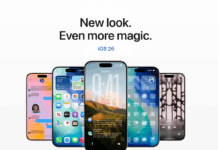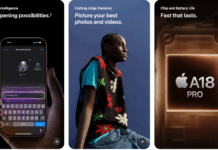With the much-awaited iPhone 15, Apple’s latest marvel that skillfully combines cutting-edge design, unmatched performance and ground-breaking capabilities, prepare to enter the next frontier of technology. The iPhone 15, which replaces the iPhone 14, pushes the limits of what a smartphone can accomplish by building on the strong foundation of its predecessor. Alongside the iPhone 15 Pro and iPhone 15 Pro Max, Apple’s current flagship phones are the iPhone 15 and 15 Plus, which were introduced in September 2023.
The switch to a USB-C port from the Lightning port, which has been on every iPhone for more than ten years, may be the most notable update to the lineup. The front-facing TrueDepth camera and additional sensors are housed in the Dynamic Island, which takes the place of the old notch at the top of the display. These tangible parts are concealed by the software within the dark dynamic island, which changes its appearance to show relevant data and facilitate user interaction. Unfortunately, though these features sometimes come with drawbacks. There are a few things you may do to address the overheating issue with your iPhone 15. These issues have been addressed in this guide.
Fix iPhone 15 Overheating:
- Removing the protective case: If your iPhone is in a protective case, try removing it to see if this helps cool down the device. Cases can trap heat and prevent the phone from dissipating heat properly.
- Update iOS: Ensure that your iPhone is running the latest version of iOS. Apple regularly releases updates that include bug fixes and performance improvements, which can help address overheating issues. To do this, go to Settings > General > Software Update.
- Check Background Apps: Close unnecessary background apps, as they can contribute to increased CPU usage and heat generation. Double-press the Home button (or swipe up from the bottom of the screen on iPhones without a Home button) to access the App Switcher and swipe up on the apps to close them.
- Update Apps: Ensure that all your apps are up to date. Outdated apps can sometimes cause compatibility issues, leading to increased power consumption and overheating.
- Disable Background App Refresh: In Settings, go to General > Background App Refresh and disable the feature for apps that don’t require constant updates in the background.
- Optimize Settings: Features such as Bluetooth, Wi-Fi, and Location Services can also contribute to overheating. To help cool down your iPhone, try turning off any features you’re not using.
- Restarting your iPhone: To do this, press and hold the power button or volume button until the “slide to power off” option appears. Slide the option to the right to turn off your phone, then turn it back on after a few seconds.
If none of the above steps works to fix iPhone 15 overheating, it’s possible that there is a hardware issue that needs to be fixed by a professional. Contact Apple Support or make an appointment with an Apple Store to get your iPhone checked out.
Apple’s iPhone 15 Features and Specifications:
With 20% less power consumption, 20% better performance, and 50% greater memory bandwidth than the A15 Bionic chip found in the iPhone 14 and 14 Plus, the iPhone 15 and 15Plus share the same A16 Bionic chip that made its debut in the iPhone 14 Pro and 14 Pro Max. A new 48-megapixel main camera with a quad-pixel sensor that takes 24-megapixel pictures by default is one of the camera’s enhancements. Additionally, a new 2x Telephoto option that is cleverly cropped from the entire camera capture is made possible by the upgraded Main camera.
Design:
The diagonal measurements of the 6.1-inch and 6.7-inch iPhone 15 Plus (measured at the display) are identical to those of the iPhone 14 and iPhone 14 Plus, but the new iPhones have more rounded edges that make them feel different in the hand and give them a more contemporary appearance. The iPhone 15 variants have a front made entirely of glass and a rear made of colourful, matte glass encased in an aerospace-grade aluminium frame that matches in colour. Pink, blue, green, yellow, and black are among the available colours on the iPhone.
The iPhone 15 is water-resistant and dust-resistant. In addition, it can withstand being submerged in up to 2 meters of water for up to 30 minutes. This means you don’t have to worry about getting your phone wet or dirty when using it in different environments.
I hope this guide helped you to fix the iPhone 15 overheating issue, if you have any questions or queries regarding the guide above, feel free to drop a comment below.