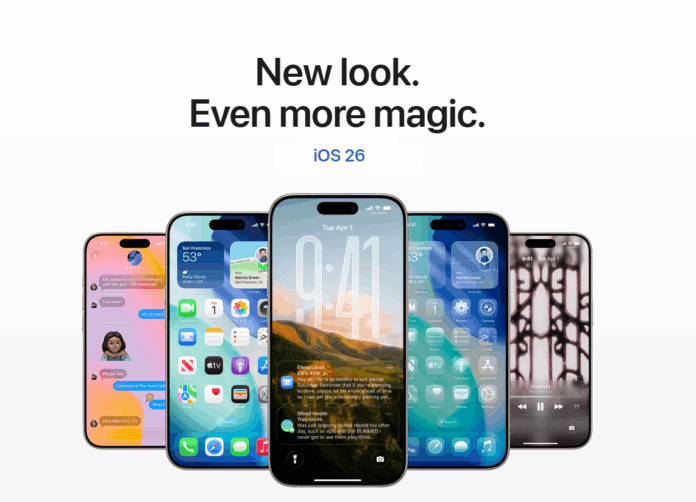Apple this week unveiled iOS 26 at the 2025 Worldwide Developers Conference, marking the most substantial redesign of its mobile operating system in over a decade. Centered on the innovative “Liquid Glass” aesthetic, the update arrives alongside powerful new intelligence-driven tools. For tech-savvy users wondering what iOS 26 adds and how it improves daily use, here’s a comprehensive breakdown.
1. Liquid Glass: A Unified, Glowing Interface of iOS 26
At the heart of iOS 26 is Liquid Glass, a design language that brings a sleek, translucent glass‑like aesthetic across the system lock screen, home screen, Control Center, and native apps. Highlights include:
-
Dynamic Lock Screen: Clock numerals subtly adjust shape and position to complement your wallpaper, while photos gain a 3D parallax effect as you tilt your phone.
-
Refreshed App Icons: Rounded, translucent app icons adapt to light and dark modes, maintaining visual continuity.
-
Fluid Controls: Throughout iOS, controls and navigation bars now slide, fade, and refract, creating a more immersive user experience.
This visual overhaul aligns iOS with the look of macOS Tahoe, iPadOS, watchOS, tvOS, and visionOS, creating a consistent Apple ecosystem.
2. Apple Intelligence: Smarter and More Private
iOS 26 significantly expands on-device AI capabilities under the banner of Apple Intelligence, bringing powerful features that work offline and protect privacy:
-
Live Translation: Supports real-time voice and text translation in Messages, FaceTime, and Calls, facilitating easier cross-language conversations.
-
Visual Intelligence: Apple’s version of lens-based search—tap on any screenshot or photo to identify objects, translate text, or generate calendar events.
-
Foundation Models Framework: Developers can integrate on-device AI into third-party apps using Apple’s new framework.
-
Shortcuts Enhancements: Automations now include AI-powered steps—summarise a PDF, craft a poem, or generate an image directly in your Shortcut.
These updates underscore Apple’s commitment to privacy-first intelligence, eschewing server‑side data collection.
3. Redesigned Core Apps
iOS 26 also brings deep refinements to core apps:
-
Phone App: Streamlined UI consolidates voicemails, favorites, and call logs; new Call Screening auto‑filters spam by interacting with unknown callers; Hold Assist manages call holds and notifications.
-
Messages: Enhanced with group polls, custom background wallpapers, typing indicators, Apple Cash payments, and live translation.
-
Camera: Simplified interface borrows from visionOS and older design aesthetics, with a handy lens‑cleaning hint to maintain photo quality.
-
Maps: Learn your routines and suggest routes; new Visited Places tracks locations you frequent for easy future reference.
-
Safari: Refreshed with a compact tab bar, glassy visual cues, and expanded fingerprint‑tracking protections enabled by default.
-
Apple Music: Adds AutoMix DJ transitions, live lyric translation and pronunciation guides, plus album‑art animations on the lock screen synced to playback.
-
Wallet: New boarding‑pass features, including airport interior maps and live flight updates; U.S. users gain support for digital passports.
-
Games App: Central hub for all Apple and third‑party games, complete with new multiplayer Challenges via Game Center.
4. CarPlay & Across Devices
The new CarPlay experience mirrors iOS’s Liquid Glass theme. Key updates include video streaming (parked only), messaging widgets, tapback support, custom layouts, and Apple’s debut CarPlay Ultra for select high-end vehicles. Similar design consistency extends to watchOS 26, tvOS 26, macOS Tahoe, and visionOS 26.
5. Accessibility & Battery Care
iOS 26 introduces refreshed accessibility tools—systemwide narration, braille display support, Accessibility Reader, and enhanced audio settings for hearing aid compatibility. The Settings app also now includes detailed battery usage graphs and an Adaptive Power mode that adjusts performance to extend battery life.
6. Compatibility & Availability
iOS 26 supports iPhones from the 2019‑era iPhone 11 and newer, dropping compatibility for older models such as iPhone XR and XS. Developers can access the beta via Xcode 26 now, with a public beta due in July, and final release expected in the fall of 2025.
7. What Users Are Saying about iOS 26
TechRadar readers ranked Liquid Glass as the most anticipated new feature (49%), followed by improved spam filtering and battery insights. Business Insider highlights deeper Voice Intelligence, an overhauled Phone app, interactive messages, and enriched Maps and Wallet integrations.
However, some early feedback cautions that the heavy visual effects might impact performance or accessibility, particularly on older iPhone 15 models. These concerns suggest Apple may refine visuals before the broader public release.
Final Verdict on the new iOS 26
iOS 26 represents a bold step forward, melding visually stunning design with powerful AI and enhanced usability. Guarding user privacy via on-device intelligence, it introduces practical upgrades like real-time translation, smarter call handling, and battery‑saving tools. While younger devices may benefit most, even mid‑range models will appreciate the refreshed look and smarter apps.
For discerning users, iOS 26 offers a compelling reason to embrace the next wave of mobile OS innovation, transforming the iPhone from a tool into a personal, intelligent, and visually unified companion.