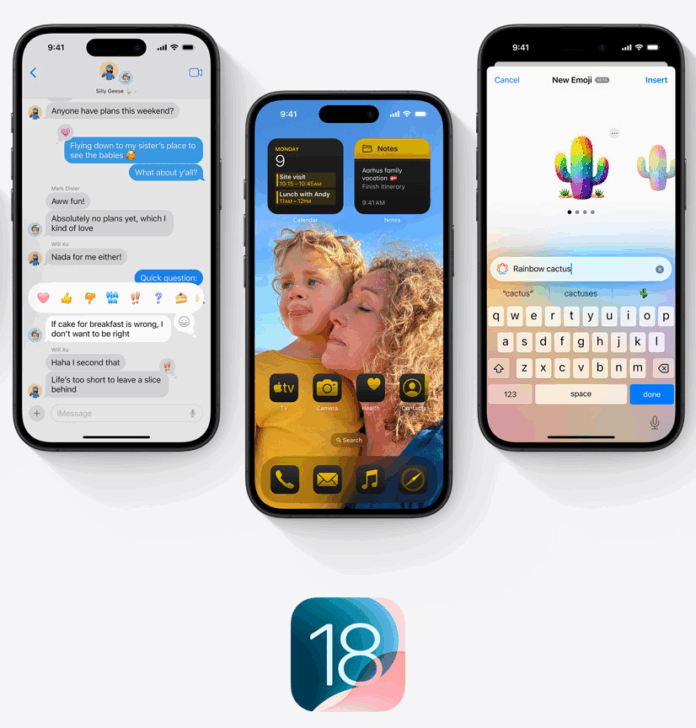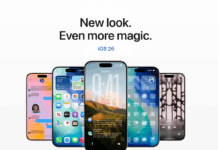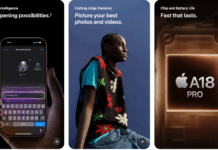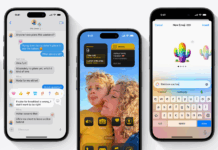When Apple rolled out iOS 18, expectations were sky-high. With features like enhanced Siri intelligence, on-device AI capabilities, and a redesigned Control Center, the update was positioned as one of the most significant overhauls since iOS 14. But as is often the case with early iterations of new software, the excitement quickly gave way to frustration for thousands of users.
Apple’s iOS 18 Promises a Smarter iPhone but Not Without Headaches
Just days after iOS 18 became available, Apple forums and Reddit communities like r/iPhone lit up with reports of devices freezing, apps crashing, and worst of all, a dreaded issue that leaves users locked out of their devices entirely: the white screen or boot loop problem.
The White Screen & Boot Loop after iOS 18 Update Nightmare
A growing number of iPhone users, especially those with iPhone 13, 14, and even some iPhone 16 models, have reported that shortly after installing iOS 18, their devices either get stuck on a plain white screen or enter a continuous reboot cycle. In this state, the iPhone repeatedly attempts to boot but never reaches the lock screen, effectively rendering it unusable.
The issue appears to be software-related, though some speculate that it could be a combination of bugs in the update and hardware stress during the installation process. Unlike temporary glitches, this bug leaves users with little recourse short of a full system restore.
“I just updated to iOS 18 last night and now my iPhone 14 is stuck in a boot loop. I can’t even get to the home screen,” one user wrote on Apple’s official support forum. Similar stories flooded Reddit, with many seeking immediate help as their primary devices became inoperable overnight.
Here’s What You Can Do to Fix Bootloop after iOS 18 Update:
While Apple has yet to release an official statement or hotfix, several workarounds from the community have proven helpful for some users:
1. Force restart the iPhone
A force restart can sometimes interrupt the boot loop and bring the device back to life:
-
For iPhone 8 and newer: Quickly press and release the Volume Up button, then the Volume Down button. Press and hold the Side button until the Apple logo appears.
If this doesn’t work, proceed to the next step.
2. Use Recovery Mode via iTunes or Finder
If a force restart fails, you can try placing your device into Recovery Mode:
-
Connect your iPhone to a Mac or PC.
-
Follow the same button sequence above to enter recovery mode.
-
When prompted, choose update (not Restore) in iTunes or Finder to reinstall iOS 18 without deleting your data.
3. DFU Mode as a Last Resort
Device Firmware Update (DFU) mode erases and rebuilds the firmware entirely. This is the most aggressive fix, and will erase all data:
-
Connect the iPhone to your computer.
-
Use button combinations to enter DFU mode (slightly different than Recovery Mode).
-
Restore the device through iTunes/Finder.
If none of the above methods work, it may be time to book a Genius Bar appointment or contact Apple Support. Some users have reported needing a full hardware diagnostic, particularly if the device had pre-existing battery or storage issues.
Final Thoughts
Software updates are meant to improve our devices, but as iOS 18 shows, they can sometimes do the opposite. Until Apple issues a patch or formally acknowledges the issue, users are advised to proceed with caution before updating, especially on older hardware or devices low on storage.
If you’ve already fallen victim to the white screen or boot loop after iOS 18 update, don’t panic. There are recovery options, but they require some technical steps. And in the worst case, Apple’s support team is still your best bet.
Stay tuned as we monitor Apple’s upcoming iOS updates for a permanent fix. In the meantime, always back up your iPhone before updating. Because, as sleek as iOS 18 may seem, it’s not worth losing your digital life over a few new features.
Have you experienced this issue? Share your story in the comments—or let us know if a different fix worked for you.