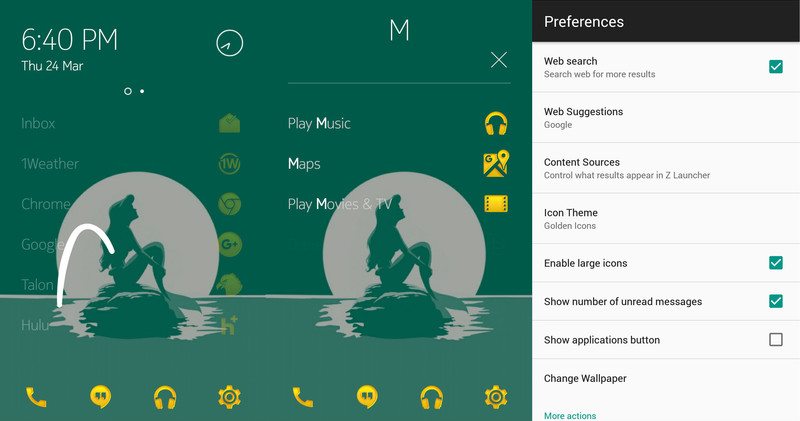The best thing about Android is its ability to allow users to customize the user interface as they like. Android launchers are a great source for changing the user interface and making it adaptable to your likes and dislikes. They can help you revamp the overall look of your device and tweak the apps and home page as you like. Let’s move on to the list of the top 5 Android Launchers.
Top 5 Android Launchers
The following list is based on my opinion. After looking into many Android launchers, I came up with the following. You might disagree with my choice, but I can assure you that all the launchers listed below are good at their jobs and provide significant tweaks.
Action Launcher
It’s one of the most famous Android launchers. It is flexible to a great degree. Its customization features are spread all over, from the home screen to the dock. You can change the interface as you like. You can get Action Launcher for free, but if you pay $3.99, you can upgrade to the pro version. The pro version has some features that are locked in the free version.
Nova Launcher
Nova offers a whole bundle of desktop behaviors and animation options. It has one famous swipe action feature, which allows the app to behave dually. If you swipe the app icon, it will act as a folder, and if you click on it, it will act as an app. Nova has an excellent number of custom icons and custom wallpaper from where you can select whichever you like. It has two versions: the free-to-try launcher and the prime version, with all the features.
Z launcher Beta
Although you might think the Z launcher is like the other launchers mentioned above, it has a few unique features that make it stand out from the rest. One of them is that it allows you to assign a character to each app or contact. So, to bring the specific app or contact, you have to draw that particular character. If you want to access the music player, draw M on the home screen, and it will bring you all the apps that start with M or have M in their name.
Check out: Top 5 File Manager Apps for Android
It allows you to add widgets to most of the left page. Z launcher beta can be very handy if you have many apps on your phone, and at times, it gets troublesome to locate any specific app in the app drawer. It can be downloaded for free from the link below.
That’s all from my side regarding the top 5 Android launchers. If you think there should be some other launcher on this list, let me know in the comments. Also, do try these launchers and leave feedback regarding your experience in the comments below.