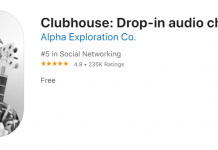Dubsmash is one of the most famous app on Android Smartphones and Tablets, Well, did you ever considered how great it would be if you can just make dubsmash videos from your PC, Well we have a guide that will allow you to download Dubsmash for windows PC and then you can use it on your Laptop or PC to make number of videos.
Good thing about using Dubsmash on windows PC is, you just have to put your laptop at an appropriate location, you don’t have to hold it in your hand while making the video, so you can perform on the dubsmash with more freedom and with both hands, It is also preferable to use dubsmash on laptop, if number of people are performing, So no one has to hold the phone. Laptops have better camera than the front camera of some smartphones and more people can fit into a camera frame, this is another positive point on why you should prefer using laptop or Windows PC while making Dubsmash
Dubsmash is free on Android and iOS. If you don’t have access to google play store, you can download the APK file from the link below to use it on your android device. Its a great app to have fun with your friends, Dubsmash has very easy interface, Its main feature is to provide you with background sound or dialogues of famous movies and characters, while you can make your own video syncing your actions with what is being played in the background.
How to Install and Download Dubsmash for Windows PC:
Moving on the the guide, Following is the working guide on how to Install, use and download dubsmash for windows PC, For using this Android App on your windows PC, you will have to have an Android emulator, which in this case is BlueStacks player. All you have to do is download the APK file of Dubsmash and Bluestacks players and then use that APK file on Bluestacks, Following is a step to step guide on how to do that.
Pre-required Download files:
Following are checked and verified files, which you can download without any hesitation.
Download Dubsmash For Windows PC (APK File)
How to Install and use Dubsmash For Windows PC
- First of all you have to download the Bluestack player from the above link, This is direct link to official website of Bluestack.
- Now download Dubsmash APK file from the link above, File is stored in our personal cloud server.
- Open the downloaded Dubsmash APK file using Bluestacks
- Bluestacks will install it.
- After Installing, Now locate Dubsmash in Bluestacks, You will find it in the App Drawer.
Note: You can also download the Dubsmash by going to Google play store using Bluestacks.
Now you are good to use dubsmash on your Windows PC.
Thats it, I hope now dubsmash for windows PC will be running at your side, Let me know if you have any queries regarding how to install and download dubsmash for windows PC. You feedback and links to your funny Dubsmashes will be loved.