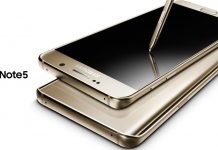There are some websites that require flash player to run properly on Android phone. In the later versions this problem is solved already by the operating system. But in Android 4.1 and Android 4.4 websites with flash enabled can not be viewed entirely. In the following guide I will guide you through the whole process on how to install Adobe flash player on Android 4.1.
How to Install Adobe Flash Player on Android 4.1
It was announced by Adobe itself that it will no longer support Android operating system. So in order to view the websites with requires flash player you will have to install Adobe flash player from the guide below first.
Prerequisites and Downloads:
- Download Flash player APK.
- Download Dolphin browser (As Google Chrome does not supports adobe flash player on smartphones)
Step to step guide on how to install adobe flash player on Android 4.1:
Flashplayer is essential to run some apps as well. Follow the steps below in order to install flash player on Android 4.1
- Once you have downloaded APK of flash player and installed dolphin browser. Move the files to SD card of your phone or tablet.
- Make sure you have enabled Download from unknown Sources. To enable it goto Settings-> Security -> Check download from Unknown Sources.
- Now Install the APK of Adobe Flash Player using file browser.
- Once you have installed the APK of Adobe flash player. Now open dolphin browser and go to borwser settings and uncheck the option of Flash player on demand.
- Click Menu> Settings> Web Content> Flash Player
- Now you are good to go. You have the latest flash player on your Android phone.
That’s all if you have any questions, feel free to ask me in the comments. If you have confusion at any step, ask us. We are here to help you out. In case you need help in above guide you can contact us directly. We will try our best to get back to you as soon as possible.