The only downside of rooting for the Samsung Galaxy Alpha is that you won’t get the official over-the-air update from Samsung. Well, if your Phone is running on Android 4.4.2, you cannot get the latest version, Android 5.0.2, just because your Phone is rooted. This guide will show you how to unroot the Samsung Galaxy Alpha G850F.
I recently got Galaxy Alpha. Considering its great specs and design, it was released 2-3 years ago. I was surprised that it is still on Android 4.4.2. Then I released that it is rooted, so it didn’t get Android 5.0.2. The most straightforward fix to unroot Samsung Galaxy Alpha is to flash clean stock firmware. So I flashed Android 5.0.2 using Odin on my Phone, and now it’s on Android 5.0.2. It’s always great to update. The new operating system is always better than the last one. I have unrooted Samsung Galaxy Alpha and am enjoying the stock interface.
Once you have updated your Samsung Alpha to Android 5.0.2, you can root it again. Because it’s the latest operating system, it is going to get. Samsung has stopped releasing further updates for it. You can also use this guide if you have never received the official update from Samsung on your Alpha. Now, let’s move on to our directory.
How to Unroot Samsung Galaxy Alpha G850F
Unroot the Samsung Galaxy Alpha G850F requires flashing stock ROM via ODIN. I have mentioned step to step guide for noobs in this post. Just follow the steps, and you will be good to go.
The whole process involves installing the operating system/software, or you may call it Android, on your Samsung Galaxy Alpha again. As of now, this Phone is running on Android 5.0.2, so we are going to flash it.
Note: This guide will solve many problems if your Phone is stuck at bootloop or if your Samsung Galaxy Alpha is attached to the Samsung logo at startup. It is a general guide to flashing stock firmware on the Samsung Galaxy Alpha.
An alternative and easy method to Unroot Galaxy Alpha:
Before you move on to the form below. You can easily unroot your Phone by flashing SuperSU. If you root your Phone with some other tool like Kingo root, you might have to unroot your Galaxy Alpha the hard way, as mentioned below, to get OTA updates.
Now, to unroot Galaxy Alpha, follow the steps below:
- First of all, open SuperSu on your Samsung Galaxy Alpha.
- Locate Full Unroot.
 Tap on it. You will get a warning if unrooting succeeds. The app will close itself.
Tap on it. You will get a warning if unrooting succeeds. The app will close itself.- Give it 2 minutes or so, and then reboot your Phone.
Precautions:
- This guide is only for the Samsung Galaxy Alpha G850F. If your model number is different, download the firmware accordingly; otherwise, the flashing method is the same for all Samsung devices.
- First, check the model number and conform to your Samsung Galaxy Alpha SM-G850 model.
- You will require a Windows computer for this guide to work.
- Disable KIES on your PC or Computer.
- Windows Defender does not have any problem with ODIN and Flashing. Suppose you have a nosy antivirus. Stop it, as it might try to interfere with the flashing process.
- Enable USB Debugging: Goto Settings-> Select About Phone -> Locate Build number and tap it seven times. Return to the settings page and locate Developers Options -> Enable USB debugging.
- Suppose your Phone is on a Custom ROM or Stock Android KitKat. Data present on your Phone will not be deleted. However, to be on the safe side, back up all of your data using this guide.
- Check your Phone’s charging. It must be over 50%.
Required Downloads:
- Now, download and install Samsung USB drivers on your Computer. These drivers are necessary for your Computer to recognize your Phone. (go to the link; just under the date and main heading, you will find the link to download the drivers. It’s a zip file.)
- Also, you will have to download ODIN V3.12.3. And unzip it on your Computer. The software will install Android 5.0.2 on your Samsung Galaxy Alpha.
- Download Firmware for Samsung Galaxy Alpha G850. Unzip it into your Computer.
- It would be best to match the PDA and CSC or your Phone with firmware. If your Phone is unbranded, then PDA and CSC don’t matter much. Just select an unbranded ROM and download it. PDA is mentioned in Settings -> About Device and Build Number. The alphabet after the full stop is PDA.
- If you bought your Phone in England, you can download the unbranded ROM for England from Sammobile. But if your Phone is branded as Verizon or T-Mobile, then you must install the firmware for that brand. Then you must match the country as well for Instance. You live in the UK, and your Phone is carrier-based. Its carrier is T-Mobile, and your Phone does not work on any carrier except T-Mobile. Then, you must download Android 5.0.2 for UK T-Mobile.
- To download the ROM, you will have to make an account with SamMobile. You can get firmware for your Phone from other sites as well; however, SamMobile is the most authentic site for downloading firmware for Samsung mobiles.
Guide on How to Flash Stock Android to Unroot Samsung Galaxy Alpha G850F:
I hope you guys are with me till now. You have coped with each precaution, and you have downloaded the files. Then, let’s move forward. If you think this guide is too much for you and you are a non-technical person, Then you can contact me. I can personally take the time to help you with any issue or unroot Samsung Galaxy Alpha G850F.
- First, unzip the firmware. Then, unzip the ODIN, install the Samsung Drivers on your PC, and proceed.
- Now open ODIN on your PC.
- Please turn your phone off before putting it into download mode. Press the Volume down + Home + Power buttons. Keep holding the buttons until you see the warning. Then, press the Volume up button to continue.
- Once your Phone is downloaded, connect it to your Computer using a USB. Now, you will notice ID: COM on ODIN turning blue. This indicates that your phone is connected to your PC and is recognized.
- Cli, click on AP or its PDA in some Odin’sA and select the firmware you downloaded. Give Odin a few minutes to check the MD5 of the firmware. The options ensure only F. Reset Time and Auto Reboot are contained in the screenshot.
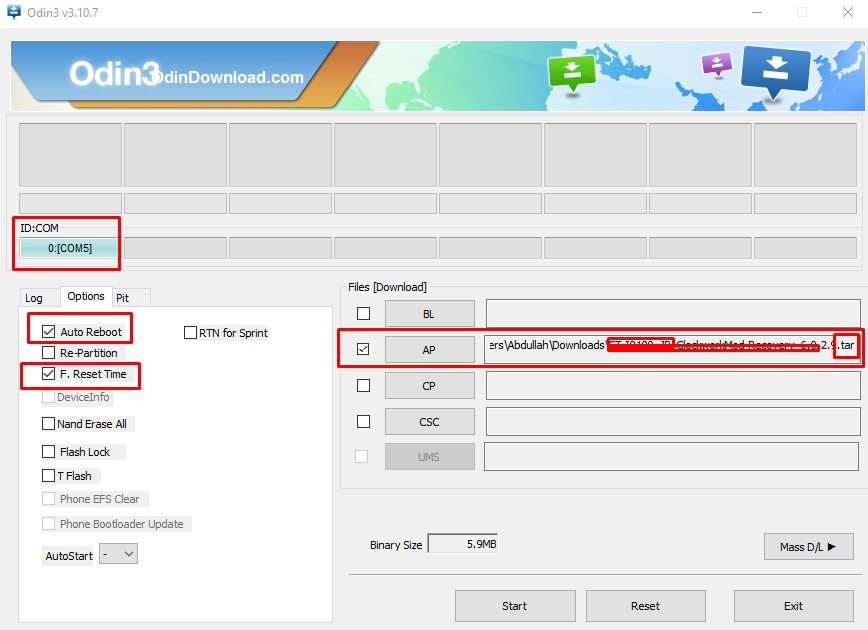
- Finally, click on Start and wait for around 10 minutes. Samsung Galaxy Alpha will reboot after flashing.
Now, the Phone will flash on Android 5.0.2. It will take some time to reboot for the first time. Once it has done so, your Phone will be on stock firmware, indicating that you successfully unrooted the Samsung Galaxy Alpha G850F.
Note: After flashing the ROM, the phone boots up for the first time, which takes around 10 minutes. So, hold on. Don’t restart or remove the battery while preparing to start for the first time.
In conclusion, I would like to ask if you have any confusion or queries regarding the guide above on how to unroot the Samsung Galaxy Alpha G850F. Feel free to ask me in the comments or contact us. I tried my best to write this guide simply and comprehensively.

















