One of the worst thing that can happen to you is a mishap that let you with a broken phone. I have had this experience. In this guide, I will tell you a method that will allow you to recover data from Broken LG V10.
In this era, we are so dependent upon smartphones that spending a single day without phone seems like a lifetime. Phones are a vital part of our social and personal life. Interacting with people via social networks, saving memories in the form of pictures, videos, and notes. All the messages and contacts, everyone we know is stored in phones. We realize its importance when we don’t have access to it anymore. If you have lost your phone somehow, you can use this method to locate it. But if you want to recover data from broken LG V10 then move on with this guide.
Before we move on to our guide, there are some apps that backup all your data. If you had them in your phone then maybe you can retrieve them without much hassle.
- If you had Google Photos App on your LG V10 and it was synced with your Gmail account. Then you can retrieve them by going to photos.google.com.
- If you had your phone backed up on LG Backup app. You can recover it using the same email address on some new phone.
- Mostly Gmail ID is synced with your phone and it automatically backs up contacts and WhatsApp data.
- You can retrieve your contacts by using same email ID on some other phone or by going to the Gmail website on a laptop:
- Locate and Click on “Gmail”. Its present on the top left corner.
- Select Contacts.
- It will display all your contacts.
How to Recover Data from Broken LG V10:
Now if you really need to access your phone to recover data from it. You didn’t back up the data present in it before it went missing or it got broken. Then you will have to perform the guide below. The guide below works best if the display of your LG V10 is shattered and the touch is not working, but you are still able to see the whats happening on the screen. If the screen of your phone is totally broken and it is not even turning on then you will have to use another method mentioned in this guide to recover data from broken LG V10.
Before we move on to the guide let me give you an overview of the method that we are going to use to recover data from broken LG V10. We will connect a USB mouse via USB-OTG cable and unlock your phone and after that, you can recover all the data from your phone by connecting it to a computer.
Prerequisites:
- OTG Cable.
- USB Mouse.
- LG’s charging/data cable.
Let’s move on the guide on how to recover data from broken LG V10:
- First of all, connect one end of OTG cable to the charging port of your phone. And connect USB mouse to the other end of OTG cable. Like in the picture below.

- A pointer of the mouse will be visible on the screen of your phone and you can use it instead of tap or touch.
- Now, if you have knock code as security procedure to unlock your phone. It would be difficult to enter the knock code as your phone will turn off the display when you will tap twice via mouse.
- So, to overcome this problem. Keep on clicking via mouse on the knock code area till you see a pop up saying that you have entered wrong knock code for 5 times. If you have forgotten knock code use backup pin to unlock your phone. Click on OK.
- On the bottom right corner of your phone you will notice a new option “Forgot Knock Code“.
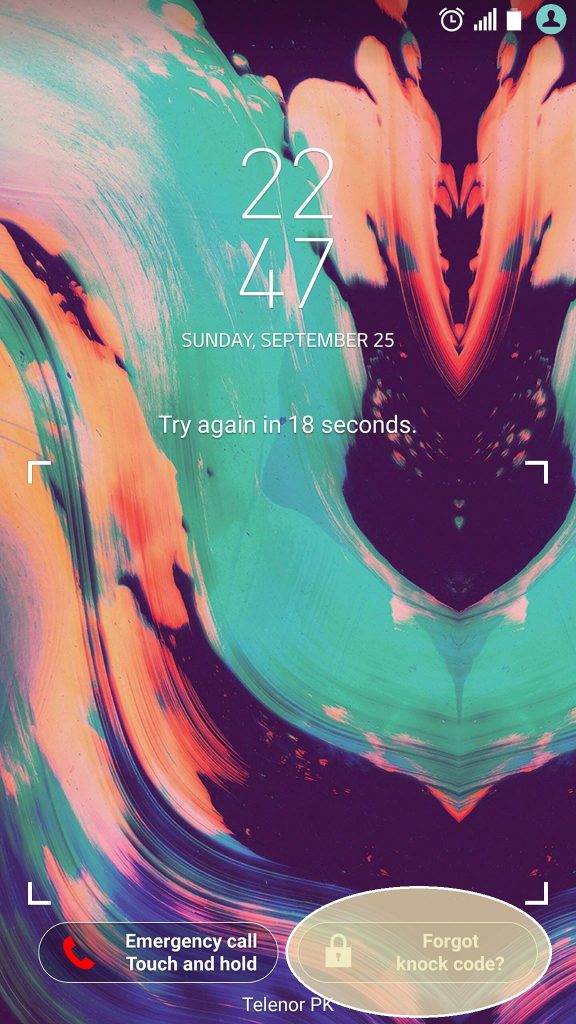 Now, Click on “Forgot Knock Code”.
Now, Click on “Forgot Knock Code”. - Now you will be asked to enter the backup pin that you specified when you were setting up your lock screen security procedure.
- If you don’t remember the Knock Code. Secondary option to unlock your phone is via entering the Gmail account details that were used to set up your phone. Enter the email and password and it will unlock your phone.
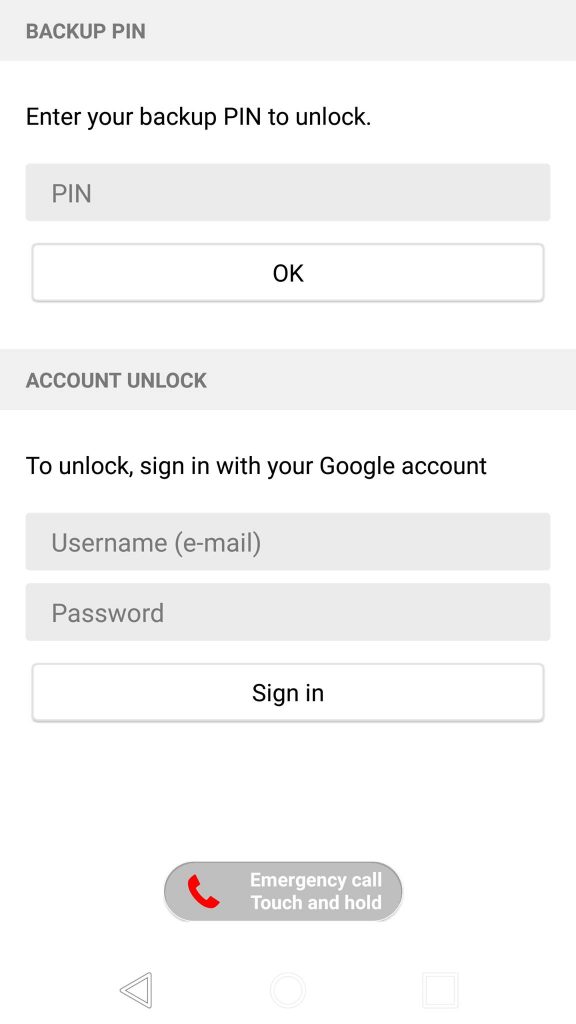 Don’t worry if the touch of your phone is not working. You will be able to enter all the characters or digits on your phone using the mouse.
Don’t worry if the touch of your phone is not working. You will be able to enter all the characters or digits on your phone using the mouse. - Once unlocked. You can connect your phone to your computer or Laptop via data cable and recover everything present in it.
Finally, after unlocking your phone. You can also make a backup of your phone on LG Backup App.
Important:
Once you have recovered all the data present in your broken LG V10. You should erase everything present in it before you sent it for repair. Here is a guide on how to delete all the data present in your LG V10 remotely.
Note: If you have pattern or security code or pin code to unlock your phone. You can easily enter the password or draw the pattern using a mouse.
That’s all from my side. If you have any issue or question regarding how to recover data from broken LG V10. Let me know in the comments. Do give us feedback if you were successful to recover data using the above guide. And Do share with us, if you have any other trick. Best of luck.















