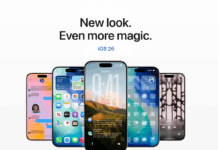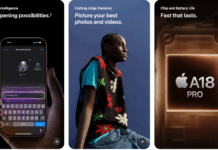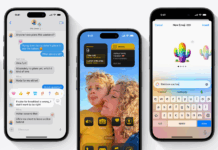Apple has a history of leading the charge when it comes to accessibility features, and with the release of iOS 18, the company continues to push the envelope. One of the most groundbreaking additions is the iOS 18 eye tracking feature, designed to allow users to navigate their devices using nothing but their eyes. This innovative feature holds potential not only for users with physical disabilities but also for broader applications in user experience, gaming, and even productivity.
How Eye Tracking on iOS 18 Works
The eye tracking feature leverages a combination of hardware and software innovations, using the front-facing TrueDepth camera system—the same technology that powers Face ID.
Here’s how it functions:
1. The system continuously monitors your eye movements and detects where on the screen you’re looking. It interprets the direction and focus of your gaze using advanced algorithms that translate this into cursor movement.
2. Once the system determines where your eyes are focused, it places a cursor or highlights the element you’re looking at—whether it’s an app icon, a text box, or a button.
3. To select an option or execute a command, you simply keep your eyes fixed on the desired item for a brief period. This “dwell time” can be customized based on user preference, allowing for both quick taps and longer stares to avoid accidental activations.
4. Besides using gaze alone, the iOS 18 eye tracking system can recognize blinks and slight eye movements as gestures. For example, a double-blink might confirm a selection, or shifting your eyes in a specific direction might trigger scrolling or swiping.
Who Benefits from Eye Tracking?
While eye tracking technology may sound like a niche feature, its potential user base is broad:
- Accessibility Users: For individuals with motor impairments or other disabilities that limit their ability to interact with a touch screen, eye tracking is a breakthrough. It provides full control of their device without the need for physical gestures, buttons, or keyboards.
- General Users: eye tracking can also enhance productivity for everyday users. Picture working hands-free, where your gaze could control complex tasks in multitasking environments like AR applications or multimedia editing tools. Furthermore, gamers might find this feature transformative in immersive environments where a simple eye movement could replace joystick controls.
How to Enable Eye Tracking on iOS 18
Setting up the eye tracking feature is surprisingly simple. Here’s a step-by-step guide to turning it on, before we move forward, make sure you are running the iOS 18 or Update to iOS 18. Only certain models, typically those from the iPhone 12 series onward—will support the required hardware. So you don’t need to have an iPhone 16 to use this feature.
- Open the Settings app.
- Scroll down and tap Accessibility.
- Under the Accessibility menu, find and select eye tracking. Turn it on.
- Calibrate Your Gaze Once enabled, the system will guide you through an eye tracking calibration process. This step is critical to ensure the camera accurately detects where you’re looking.
- Follow the on-screen instructions, which will typically involve focusing on different points on the screen to help the software learn your eye movements.
After calibration, you can adjust the sensitivity, dwell time, and gesture recognition settings under the eye tracking options menu. Choose how long you need to focus on an element before selecting it and whether to enable blink-based gestures.
Practical Use Cases for Eye Tracking in iOS 18
Though designed with accessibility in mind, eye tracking opens up a range of possibilities:
- Imagine working on a document while using eye tracking to scroll through pages or navigate menus, freeing up your hands for other tasks.
- Gamers could use eye movements for rapid control in fast-paced environments, where reaction time matters. This could also lead to new genres of games specifically designed around eye interaction.
- Some apps may use eye tracking to measure user engagement, focus, or even eye strain, potentially integrating with other wellness tools that track stress and cognitive load.
- In the burgeoning world of AR, eye tracking could allow users to interact more intuitively with 3D environments, making digital content feel even more natural and immersive.
Future Potential of Eye Tracking in Apple’s Ecosystem
With the introduction of eye tracking, Apple continues to pave the way for more natural forms of interaction with technology. There’s speculation that future iterations could integrate with Apple Vision Pro, Apple’s AR headset, enabling seamless cross-device control through a user’s gaze.
Apple has been careful to assure users that their eye tracking data is not stored or shared without consent. All processing happens on the device, maintaining user privacy, in line with Apple’s broader commitment to keeping sensitive information secure.
Final Thoughts: A New Frontier in User Experience
iOS 18 eye tracking feature marks a significant step forward in how we interact with our devices, merging accessibility with mainstream usability. Whether it’s helping users with disabilities or enhancing productivity and gaming experiences, Apple has once again expanded the boundaries of mobile device capabilities. And while it’s still early days for this technology, the potential applications of eye tracking across Apple’s ecosystem are vast and exciting.
If you’re ready to experience the future of hands-free interaction, be sure to update to iOS 18 and give eye tracking a try—you might find that the future of mobile interaction is quite literally in the blink of an eye.