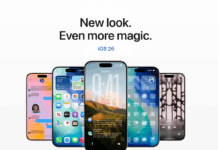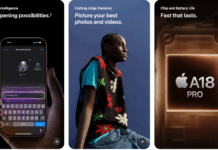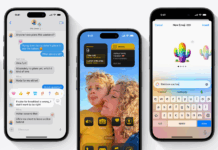With over 2.4 billion users worldwide, Instagram has redefined how we connect, share, and create. Instagram transcends all demographics, from celebrities to everyday users, teenagers to seniors. However, with such massive adoption, bugs and issues are inevitable. One particularly frustrating problem many users have faced is Instagram Reels freezing or restarting while the audio continues to play in the background.
This issue first became apparent in previous iOS versions. Still, with the release of iOS 18, it seems to have resurfaced, leaving users struggling to resolve this irritating issue. If you’ve experienced this issue, you’re not alone. Fortunately, there’s a straightforward solution for iOS 18.
The Problem:
You’re watching Instagram Reels, and suddenly, the video freezes, the audio keeps playing, or the reel restarts altogether. This glitch often happens when you’re connected to a Wi-Fi network. In contrast, when using mobile data, the problem disappears, though it’s not practical to rely on mobile data for extended periods, as Reels are notorious data hogs.
The Fix for Reels on Instagram Freezing on iOS 18:
The root of the reels on Instagram getting stuck seems to be linked to iOS’s “Private Wi-Fi Address” feature, which rotates or anonymizes your device’s MAC address for privacy reasons. While this feature helps with security, it can also interfere with certain apps, like Instagram.
To fix the Instagram Reels freezing issue on your iPhone running iOS 18, follow these steps:
- Open the Settings app on your iPhone.
- Tap on Wi-Fi.
- Find your connected Wi-Fi network and tap the small information icon (i) next to its name.
- Scroll down to the Private Wi-Fi Address toggle.
- Change the Private Wi-Fi Address to Off from either “rotating” or “fixed”
That’s it! This simple adjustment should resolve the issue of Instagram Reels freezing, allowing you to enjoy a smooth, uninterrupted experience.
Why Do the Reels on Instagram Freeze?
iOS’s Private Wi-Fi Address feature was designed to protect your privacy by preventing networks from tracking your device. However, when this option is turned on, it occasionally conflicts with apps like Instagram, particularly when connected to Wi-Fi. By turning it off, you’re allowing your device to connect using its original MAC address, which tends to be more stable with certain apps.
What If the Issue Returns?
If you notice reels on Instagram freezing on iOS 18 after some time, you can revisit the Wi-Fi settings and change the Private Wi-Fi Address rotating again. This has proven to work consistently in case the issue reappears.
Instagram’s Irresistible Appeal:
As one of the most popular platforms worldwide, Instagram is more than just an app; it’s a daily habit for millions. Whether using it for entertainment, to follow the news, or as a creative outlet, Instagram has become an indispensable part of modern life. For creators, it’s a powerful tool to showcase talent, build communities, and share information in a way that breaks down barriers of geography and time.
But like any platform, Instagram isn’t without its flaws. As more features are introduced and more users join, glitches like these are bound to occur. That’s where being an informed user can make all the difference. Understanding the underlying causes of issues like the freezing reel glitch helps ensure you can quickly find solutions and enjoy what Instagram offers.
Conclusion:
With Instagram being such an essential part of our online lives, even a minor issue can feel like a big deal. Thankfully, the solution to Reels on Instagram freezing on iPhones in iOS 18 is simple: turn off the Private Wi-Fi Address setting, and you’re good to go.
Have any other questions or tips about this issue? Drop them in the comments below!