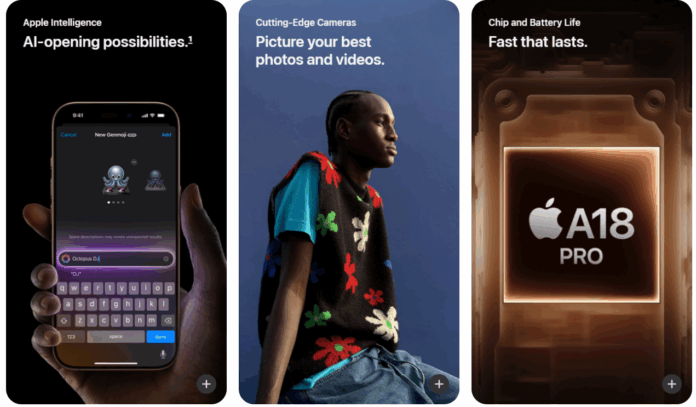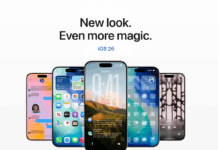When Apple released iOS 18, the update promised smarter AI, improved Siri functionality, and a more refined iPhone experience. However, for many users with older iPhone models, especially those with the iPhone 12 and iPhone 13, the experience has been far from seamless.
Since the rollout of iOS 18 and more recently iOS 18.5, online forums such as Apple Support Communities have seen a surge in complaints about sluggish performance, stuttering animations, and general lag across the system. For users who still consider the iPhone 12 or 13 to be fast and reliable, the sudden drop in responsiveness has been disconcerting and, in many cases, frustrating.
If your iPhone feels slower since updating to iOS 18, you’re not alone, and you’re not imagining it.
What Users Are Reporting
Across both Apple’s official forums and Reddit, users have described a consistent pattern of performance issues following the update:
-
Lag when swiping between screens
-
Keyboard delay in Messages and Safari
-
Stuttering when opening or closing apps
-
Slower Face ID unlock
-
Overall UI sluggishness, particularly when multitasking
Reddit user wrote, “My iPhone 13 was buttery smooth on iOS 17. After 18.5, I noticed animation delays and apps freezing for a second before launching.” Others have noted that battery life and heat issues often accompany the slowdown, suggesting that the phone is working harder in the background.
Is iOS 18 Slowing Down iPhone?
To understand what’s going on, it’s helpful to remember that major iOS updates are intensive software overhauls, not just cosmetic changes. When iOS 18 installs, it triggers a variety of background tasks that can temporarily degrade performance, including:
-
Re-indexing photos, messages, and app data for Spotlight search and Siri
-
System optimization processes, like recalibrating power usage and updating machine learning models
-
App updates and background syncing, especially with iCloud
These tasks can be particularly taxing on devices that are more than a year or two old, even if they’re still supported by Apple. And while the iPhone 12 and 13 are far from obsolete, they no longer benefit from the cutting-edge efficiency of newer chips, such as the A17 or M-series used in the iPhone 15 and 16 lines.
In essence, your iPhone is working harder after the update, which can cause it to slow down.
What You Can Do Right Now
While there’s no universal fix, several community-recommended strategies have proven helpful for many users. These steps won’t make your iPhone feel brand new, but if you notice iOS 18 slowing down iPhone the following steps can significantly improve responsiveness. At the same time, you wait for Apple to release performance-focused updates.
1. Reboot or Force-Restart Your Device
This is often the simplest and most effective first step.
-
How to force restart iPhone 12/13:
-
Press and quickly release Volume Up
-
Press and quickly release Volume Down
-
Hold the Side Button until the Apple logo appears
-
A restart can clear temporary glitches and “wake up” background services that may be stuck or overloaded.
2. Let Your iPhone Settle
Many performance complaints resolve themselves within 48 to 72 hours as the device completes background indexing and system optimizations. During this time, it’s best to avoid intensive tasks (such as gaming or video editing) and allow the iPhone to remain charged and idle whenever possible.
-
Keep the phone plugged in overnight for best results
-
Avoid using the phone while it’s hot, which can worsen the slowdown
3. Reset All Settings (Non-Destructive)
If performance doesn’t improve after a few days, some users have had success by resetting settings without deleting their data.
-
Go to Settings > General > Transfer or Reset iPhone > Reset > Reset All Settings
-
This won’t delete apps, photos, or files, but will revert settings like Wi-Fi passwords and wallpaper.r
It can help eliminate minor misconfigurations introduced by the update.
4. Free Up Storage
Low storage can impact system performance, particularly after an update. Aim to keep at least 10-15% of your storage free.
-
Check usage: Settings > General > iPhone Storage
-
Delete unused apps, large video files, or duplicate photos
-
Clear Safari history and website data (Settings > Safari)
5. Update to the Latest iOS 18.x Release When Available
Apple often addresses performance and battery issues through incremental updates. iOS 18.5 was a stability-focused release, but further optimization is expected in iOS 18.5.1 and 18.6.
-
Go to Settings > General > Software Update.
-
Turn on Automatic Updates, but consider waiting 24–48 hours before installing new patches to see if issues are reported.
Is Apple Throttling Older iPhones Again?
Some users may recall the 2017 controversy when Apple admitted to intentionally slowing down older iPhones to prevent battery-related shutdowns. While Apple now provides transparency through the Battery Health and Charging settings, there is currently no evidence that Apple is deliberately throttling the performance of iPhone 12, iPhone 13, or iPhone 14 devices on iOS 18.
That said, aging batteries can still cause slowdowns. If your battery’s maximum capacity is under 80%, consider getting it replaced at an Apple Store or authorized service provider.
Final Thoughts: Temporary Pain, But Hope Ahead
Performance drops after major software updates are not new, and they are not unique to Apple. But for users relying on older devices like the iPhone 12, 13, or 14, the frustration is real, especially when a previously smooth experience becomes laggy overnight.
The good news is that, in most cases, these slowdowns are temporary and can be resolved with a bit of patience, a few setting tweaks, and regular updates. Apple is likely to roll out optimization-focused patches in the coming weeks, and community discussions remain active as more users share their fixes and experiences.
If you think iOS 18 is slowing down iPhone or iPad, take a deep breath. The solution may be just a few days and one software update away.