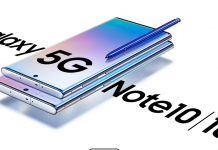Download Latest ODIN for Samsung Galaxy S21, Note 20 & S20 Series
ODIN is the official software used to flash firmware, recoveries, and updates on Samsung phones. If you have a Note, S, or Alpha series...
Locate Lost Offline Samsung Galaxy Phone without Internet
Samsung offers smartphone users a service they can use to locate lost phones via an official service called Samsung SmartThings Find. I can understand...
Recover Data from Broken S20 or S20 SE without 3rd Party App
Samsung has finally released the latest iteration of its flagship series. The new smartphones are Samsung Galaxy S20, S20+, S20 FE and S20 Ultra....
Install Stock firmware on Note 20 or Note 20 Ultra
Samsung has finally released the latest iteration of its Galaxy Note series. The new series comes with the fantastic Note 20 and Note 20...
Track and Locate Lost S20, S20 Ultra or S20 SE Remotely
Now that the new series of Samsung flagship series is out. We come up with another guide to help you with your Samsung Galaxy...
Install Stock Firmware on Galaxy S20, S20+ or S20 Ultra 5G
Samsung Galaxy S20, S20+, and S20 Ultra are Samsung's latest flagship smartphones. These phones come with everything needed to be the best smartphone of...
Track and Locate Lost Galaxy Note 20 Remotely
As you know, Samsung announced the Galaxy Note 20 and Note 20 Ultra. The first thing you would notice in these new phones is...
Recover data from Stolen Samsung Galaxy Phone Remotely
Losing a smartphone can always be pretty hard. It feels like a part of you is missing. Also, when we save all our memories...
Fix Note 10 Issues after Android 10 Update
Samsung has finally released the customised version of Android 10 as One UI 2 for their Note 10, Galaxy S10 and Galaxy S10+. The...
Fix Galaxy S10 stuck at downloading Android 10 (One UI 2)
Samsung is finally releasing the customised and modified version of Android 10 that is called One UI 2 for its Galaxy S10, Galaxy S10+...
Fix Note 10 Stuck at Samsung Logo at Startup | Solve Bootloop
Samsung Galaxy Note 10 stands as the latest smartphone of the Note series. It comes with all the cool, new features and a hefty...
Recover Data from Broken Galaxy S10 without 3rd Party App
Samsung Galaxy S10 and S10+ are the latest smartphones of the Samsung S-series. Since the release of the S10 series in the first quarter...
Recover Data from Broken Note 10 Including Notes and Contacts
It's been a year since Samsung recently the Galaxy Note 10 and Note 10+. The Note series comes with cutting-edge technology and features. It...
Track and Locate Lost Note 10 Remotely Without Third Party App
Samsung has recently launched two smartphones of its Note series. The Samsung Galaxy Note 10 and Note 10+. If you were using any of...
How to Install Stock firmware on Note 10 or Note 10+
Samsung recently launched the latest smartphones in the Note series. The Samsung Galaxy Note 10+ and Note 10. It is time for people obsessed...