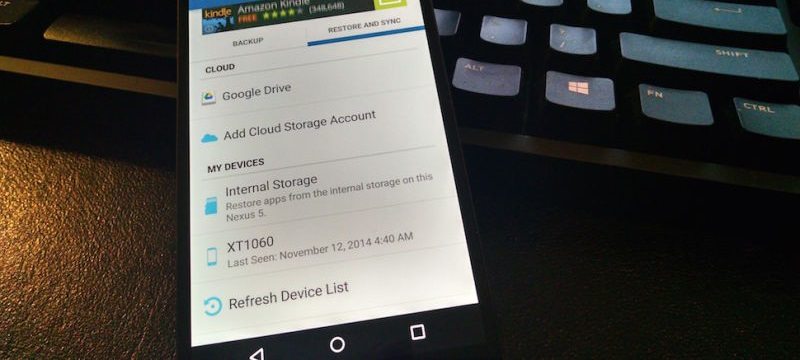Galaxy S7 Edge Microphone Problems and their Solution
Samsung Galaxy S7 Edge is one of the most beautiful and powerful smartphone of this year. It is stylish and has everything that it...
How to Get Always On Feature on Galaxy S6
Always On is one of the great features introduced in Samsung's S7, S7 Edge, and LG G5 this year. Always On feature allows you...
Get Google Pixel Boot Animation on Galaxy S6 or Galaxy S7
Google Pixel has some very cool boot animation. There is a guy at XDA. Who has managed to make exactly the same as Google...
Identify Correct Android Architecture for APK [arm arm64 x86]
Android phone architecture is based on ARM and ARM64 models. It is hard to figure out the correct architecture for the APK you want...
Install Android Nougat on Galaxy S7 or Galaxy S7 Edge
Samsung Galaxy S7 and S7 Edge are the most successful phones of the Galaxy series. They have the best design and appearance compared to...
How to Fix Galaxy S6 Edge Auto Brightness Issue
One of the most loved smartphone in the market these days, the magnificent Samsung Galaxy S6 Edge+. It is one of the fastest smartphone out...
How to Recover Data from Broken Note 5
Accidents don't ask before coming. Somehow, you broke your Note 5? Don't worry. I have two methods to help you recover data from broken...
How to Disable System Apps in Android (No-Root)
Several System apps are pre-installed on your Android phone or tablet. However, most apps are never even used in your phone's lifetime. So, get...
Turn Off Background Apps on Galaxy S6 and Galaxy S6 Edge
If you are facing huge battery drainage or your Galaxy S6 or Galaxy S6 Edge. Your phone has been running slow then there could be...
How to Fix Galaxy S5 Microphone and Voice Quality
Sales of the Galaxy S5 were a nightmare for Samsung. People didn't appreciate S5. After S5, Samsung completely revamped the design of its flagship...
How to Make GIF on Samsung Galaxy S7 or S8
Samsung Galaxy S7 is one of the best phones of 2016. It was loved and adored by many. It has a magnificent design, and...
How to Fix Galaxy S6 Battery Draining and Heating Issue
If your Samsung Galaxy S6 is heating up, the battery is quickly draining. So it hardly gives you a few hours on a full...
How to Fix Samsung Galaxy S6 Frozen Screen
Normally if phone's screen freezes, you could just pull out the battery and put it back in and that's it. But Samsung Galaxy S6...
How to Ring Track and Locate Lost Galaxy S6 If its Lost and on...
You don't have to pull your hair and get furious while finding your lost Samsung S6. Many people suffer through this grave problem of...
Galaxy S6 Stuck at Samsung Logo; Here’s How to fix
Is your Samsung Galaxy S6 stuck at the Samsung logo when you power on your phone? Then, I have found every possible fix for...


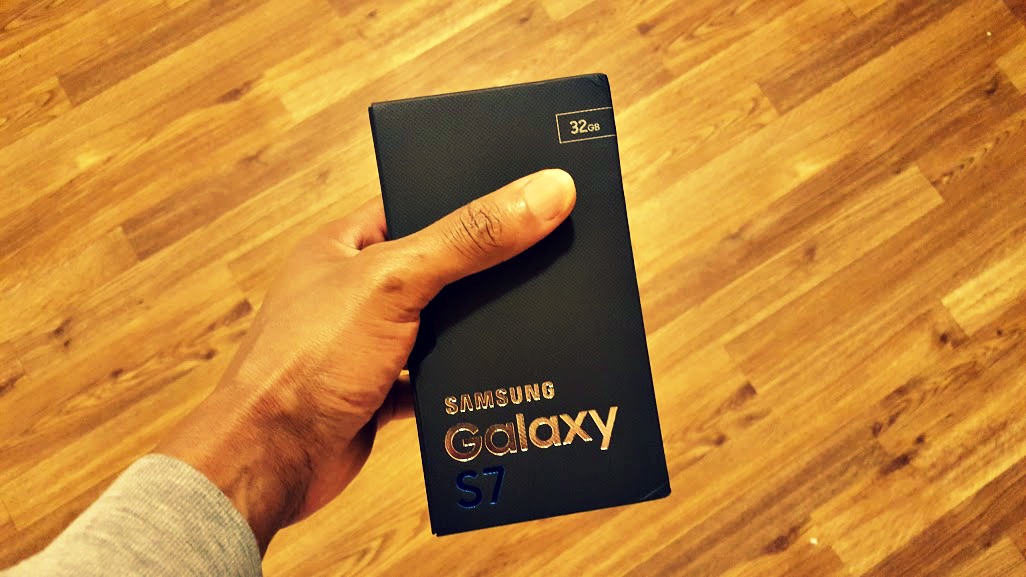



![Identify Correct Android Architecture for APK [arm arm64 x86] identify correct architecture for APK android files](https://itechify.com/wp-content/uploads/2016/07/identify-coreect-architecture-for-android-apk-files-1.jpg)