Although, root gives number of great features and it gives you a lot of freedom to tweak your Samsung Galaxy S6. But there exist a problem. Once rooted, you will not recieve official software updates from the Samsung. And warranty of your phone will be void. But you can easily unroot Galaxy S6 to download and install OTA updates.
Samsung Galaxy S6 is one of the most stylish and adored phone of Galaxy S series. It was released when Samsung was in dire need of innovative flagship phone. After Galaxy S5, Samsung started to fall apart and they needed something extraordinary to take them back from that demise. Galaxy S6 was completely revamped and it was one of a kind. People loved it and gradually Samsung took back its throne of kind of Android phones.
If you somehow rooted your phone and now you want to unroot Galaxy S6 so that you can update to latest software. Then dont worry we have a solution for this. Once you are done with above solution on how to unroot Galaxy S6, no one will be able to know if your phone was ever rooted and you can even claim your warranty if something goes wrong.
Guide on How to Unroot Galaxy S6 to Install OTA updates:
If you have rooted your phone by flashing SuperSu file. Then unrooting is very easy. You can do it from SuperSu manager present in your phone. If you rooted your phone with some other rooting tool like kingo root then you might have to unroot your Galaxy S6 the hard way that is mentioned at the end of Article.
- Now in order to unroot Galaxy S6, follow the steps below:
- First of all open SuperSu on your Samsung Galaxy S6.
- Locate Full Unroot.
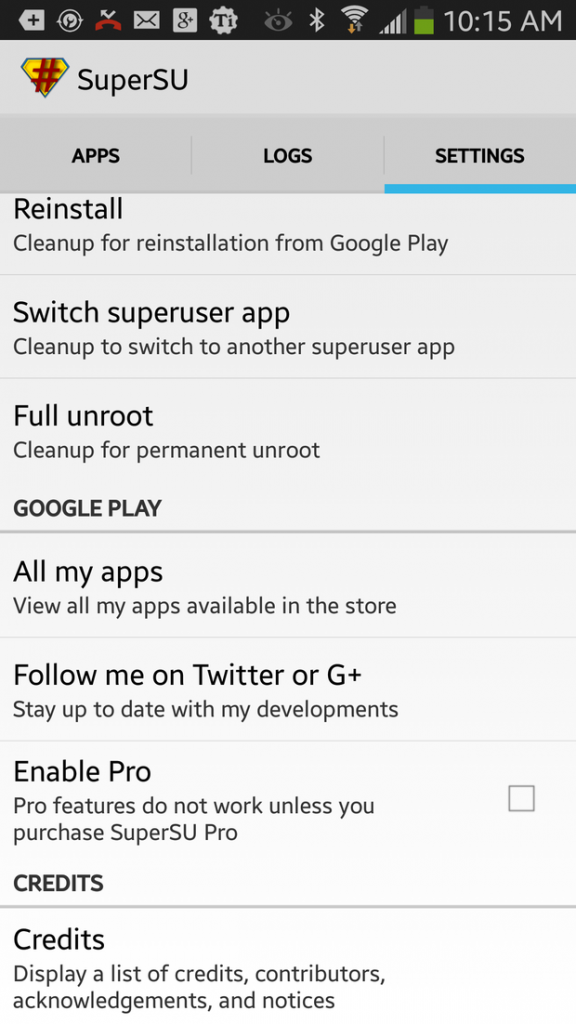
- Tap on it. You will get a warning that if unrooting succeeds. The app will close itself.
- Give it 2 minutes or so and then reboot your phone.
Tadaaaa. that’s it. Pretty Easy. Eh.
Other methods to unroot Galaxy S6, If above one fails:
Now if the above method failed. Or you didn’t flash SuperSU to get root access to your phone. Or you installed custom ROM that re-roots whenever your Galaxy S6 reboots. Then you will have to unroot it the hard way.
- There is an app named as Universal Unroot. Give it a shot. It might help to unroot. Although I haven’t used it ever.
If you have modified your system, then may be none of above mentioned tips would work. If you have installed custom ROM or custom Kernel. Then you can’t just unroot from an app to get back stock settings that will allow you to get over the air update.
- When everything fails, simply install stock firmware on your phone using this guide. It will unroot Galaxy S6 and make it look like you just pulled it out of box. Flashing stock ROM is basically installing the official operating system again. and it fixes all problems.
That’s all. I hope this guide helped you and you were able to successfully unroot Galaxy S6 to claim the warranty or to get over the air updates. If you have any questions or queries. Feel free to ask me in the comments. You can also contact me, if you are having any kind of problem while performing the above guide. I will get back to you as soon as possible.

















