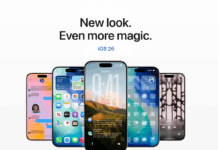Samsung has started releasing Android 5.0.2 for its high end devices including Galaxy S6 and Galaxy S6 edge. The new update is basically a maintenance update, it has some bug fixes and it is for improvement in the performance of S6. Before this update S6 was not facing some major bugs or performance issues. The small glitches are now fixed by the new update. If you live in a country you haven’t still got the New android to update S6 to Android 5.0.2 Official update, You can use the guide below to manually flash the official firmware into your S6. Its quite a simple yet technical process. If you follow the below mentioned steps as it is written, then you dont have to worry about anything. It will just take like 10 minutes and you will be able to install Android 5.0.2 on Galaxy S6
How to install Android 5.0.2 on Galaxy S6
This guide can be used to install Android 5.0.2 on Galaxy S6. The process is very easy. Make sure you follow the below steps rightly, Don’t skip any step, Each step is very important.
Before Moving forward, make sure you have backed up all your data as using odin to install Android 5.0.2 on Galaxy S6 will remove all your data.Your phone should me at least 50% charged before you use the below method to install Android 5.0.2 on Galaxy S6
Note: This Guide can be used to update any Galaxy S6 to Android 5.0.2 lollipop Official firmware.
Samsung Galaxy S6 USB Drivers for Windows PC.
You need to have Samsung Galaxy S6 USB drivers on your computer. As you will update S6 to Android 5.0.2 Lollipop using your computer. Make sure you have Samsung drivers installed on your computer before moving forward. If you dont have them, install the drivers from this link.
Download Following Files
Before moving forward, You will have to download Odin ( A software that will flash the ROM into your smartphone) and The ROM it self. Which in this case is Android 5.0.2
- Download Odin and Extract it.
- Now download the right firmware of your S6,You can search and download the right firmware for your S6 model here. (Make sure you download exactly the same Firmware as of your phone model. If you phone is unbranded you can install unbranded firmware of any country.
Now if all the pre-requirements are fulfilled move on to the actual procedure to Update S6 to Android 5.0.2 that is below:
- Its better and preferred to factory reset your smartphone before you update it manually.
- Extract the Odin file you downloaded and Open the Odin.exe file
- Now you have to put your Galaxy S6 to download mode. For that, turn off your phone, Now press Volume down key + Home Button + Power Key simultaneously, Keep on holding these button until you see Android figure, now press volume up button.
- Now connect your S6 to your computer. As you will connect your phone to your computer the ID:COM on ODIN will turn blue.
- Now click on AP tab and Select the Firmware file you downloaded (in this case it will be of Android 5.0.2) the file is of .tar.md5 format. (It might take sometime to upload the firmware and Odin might not respond while its uploading)
- If you are using Odin 3.07, Select and upload the .tar.md5 file on PDA tab instead of AP tab.
- Make sure you only select the options as they are in the screenshot below.

- Now click on start. And wait for few minutes. After the flashing is complete the progress bar will turn green.
- After the process is completed. Your phone will reboot.
That’s all on how to Install Android 5.0.2 on Galaxy S6. If you have any issues regarding the any point above, Feel free to drop comments, We will get back to you in no time.