Smartphones are very vulnerable to damage. You are using it, and in the next second, it falls from your hands, and its screen breaks up. What are you going to do now? No one is mentally prepared for such accidents. You are here reading this; I am sure your story is similar. If you broke your phone’s screen, I can help you recover data with a technical yet easy fix. If you have one of the S2, S3, or S4 Broken Screens, You can use the guide below to recover the data.
First, let me tell you the easiest methods to recover the data, which you might have already tried. If you don’t have a lock pattern or security code on your S2, S3, or S4, you can just put on the Data Cable or Use KIES to recover all your data. If you didn’t even back your data somewhere, then there is just one method left to recover data from the S2, S3, and S4 Broken Screen, which is below:
S2 S3 S4 Broken Screen; Here’s How to Recover Data
There was a time when I broke the screen of my Samsung Galaxy S2. I came across this method, which is mentioned below, to recover all the data. So I can guarantee you that this method works. It requires technical work, but you can’t hurt a broken phone, so it is worth trying. You must borrow the same model phone from your friend or acquaintance to proceed with this guide. If you broke a Samsung Galaxy S3, you will have to borrow a Galaxy S3 from someone; the country-specific model doesn’t matter. Any S3 would do the job.
With this method, you will have to change the screen of the working phone to the one you broke. As the data is stored on the motherboard, you must get the functional screen onto the broken phone and transfer your data to your laptop.
Following is the Step-by-step guide to recover data from the S2, S3, and S4 Broken Screen:
The below process might look complicated, but it is straightforward. It will hardly take 20 minutes to recover data from S2, S3, and S4 Broken Screen using the below method. Just follow the steps below.
- First, see the tutorial on removing your phone’s broken screen and wires from here. The steps to take out the screen are also mentioned below.
- First, you will have to take out the tiny screws from the back of both phones.
- Now remove the plastic cover that is protecting the motherboard.
- Unclip the display cable from both phones; the display clips are in the picture below.
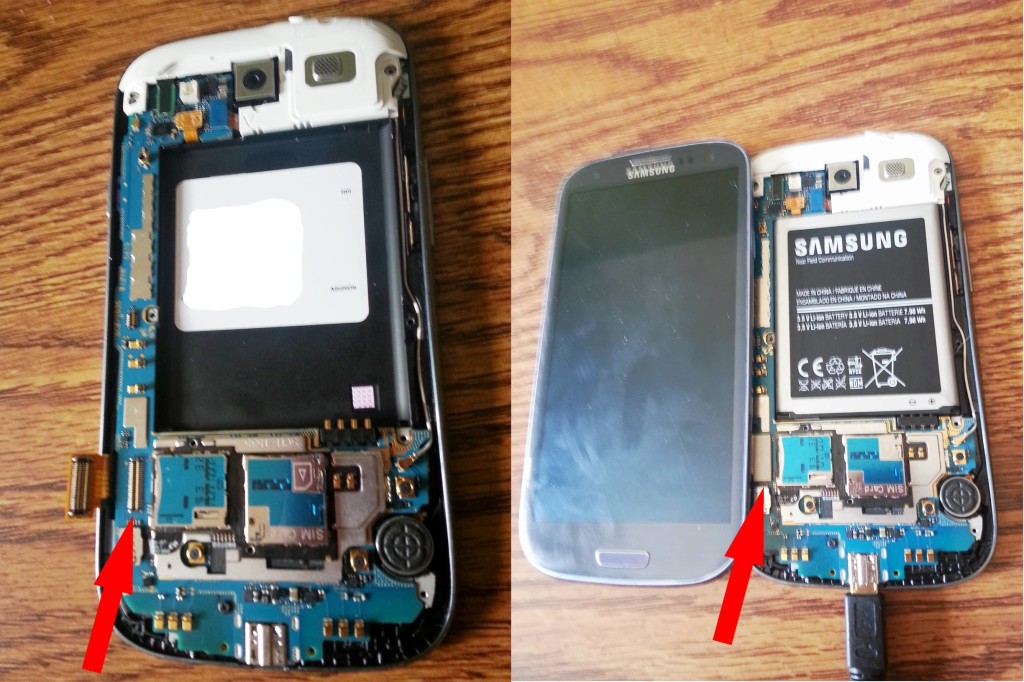
- Display clips of S4 are not at the exact location as in the picture above. In S4, it is present on the upper right of the screen.
- On the broken phone’s motherboard, clip the phone’s display wirehone with the working screen.
- Now turn on your broken phone.
- Unlock the screen and connect it to the PC to transfer or move the data to the SD card.
- Reassemble the working phone. That’s it.
After this, you can send a broken screen S2, S3, or S4 phone for repair or replacement without worrying about its data.
Suppose you have any queries regarding recovering data from the broken screen of the S2, S3, and S4. In the comments, let us know if this guide worked for you, and give us your feedback. It doesn’t feel good when one gets locked out of all the data and pictures inside the phone; bringing back the data is one of the best feelings.
















