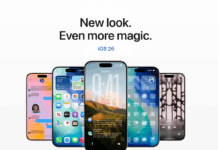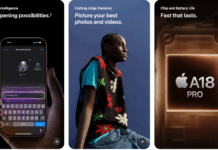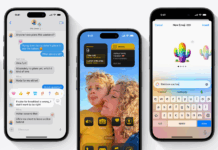Jailbreak iPhone iOS 8.1
If you are looking to jailbreak iPhone running on iOS 8 or 8.1 you have come to the right page.
iOS 8 and iOS 8.1 are can both be jailbroken, with a tool available for Windows and Macintosh. This jailbreak is also compatible with all devices that can run iOS 8.
You’ll find the right guide for doing so below.
With this Jailbreak you can break the root jail of your iPhone or iPad so that you can modify the operating system and install apps outside of Apple’s security policies and the App Store. It allows you to tweak things like themes, modify the way existing features work, and add new features Apple doesn’t provide. After Jailbreaking you can add different sources on Cydia and customize your iOS device according to your preference.
How to Jailbreak
Just follow these steps to jailbreak iphone or your iOS Device
First thing First!
Back up your iOS device
Go to Settings > iCloud > Backup and select “Back Up Now”
1. Disable the passcode on your device. Go to Settings > Touch ID & Passcode and disable the passcode if you’re using one.
2. Enable Airplane Mode: swipe up on your screen to open Control Center and tap the airplane icon.
3. Download Pangu 1.1 here . This is your jailbreak tool. You’ll also need iTunes 12, so if you don’t have that, install it now here.
4. Open the Pangu tool once it downloads (Right-click to run as Administrator on Windows).
5. Plug in your iOS device.
6. When your device is recognized by Pangu, select the “Start Jailbreak” option.
7. Click “Already Did”.
8. Wait for the tool to run. When it’s complete, your iPhone will reboot. You can close Pangu now.
9. Tap the Cydia icon on your home screen to prepare the file system.
That’s it , By now you should have successfully jail broken your iOS device.
If you’re facing any difficulties feel free to comment below.