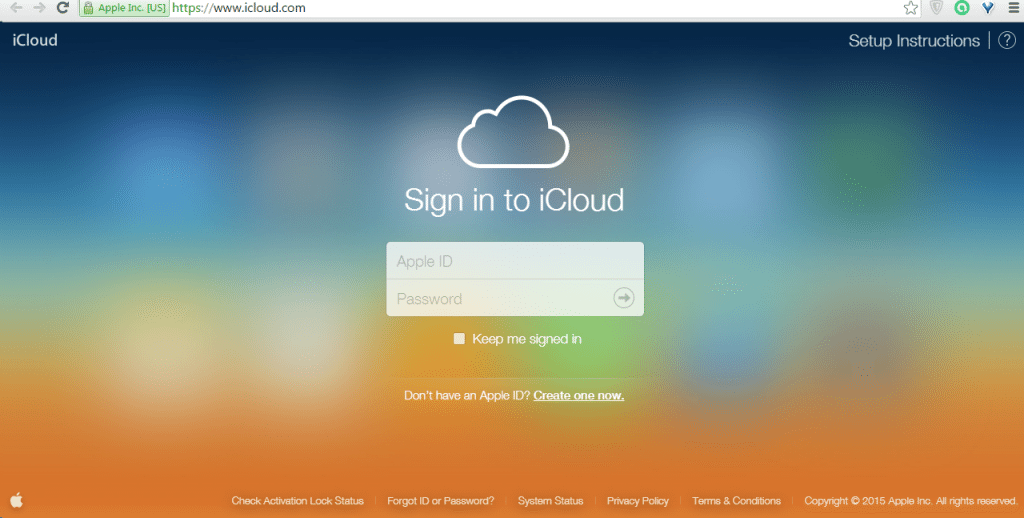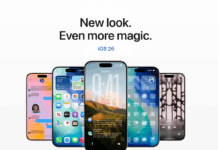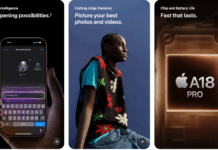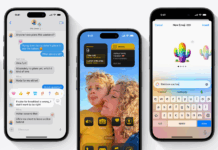iPhone passcode is a straightforward way to protect your iPhone data. It is a simple 4-digit passcode that provides a faster way to unlock the iPhone. But there are many users out there, like me, who have a habit of changing their passwords off and on. It results in many wrong attempts, ultimately disabling the iPhone for 1 minute. What if you still are unable to enter the correct passcode? Your iPhone will be disabled, and you must unlock the iPhone passcode when you forget the screen lock.
There are many ways to regain access to your iPhone after it is disabled, but we will discuss only three methods, which are easier and more reliable than others. These methods work on all types of Phones, such as iPhone 4, 4S, 5, 5S, 5C, 6, and 6 Plus. They are also reliable for different versions of iOS, such as iOS 5, 6, 7, and 8.
Follow any of the following methods to Unlock the iPhone passcode when you forget the screen lock.
Use iTunes to Unlock the iPhone passcode when you forget the screen lock
- Open iTunes on your PC.
- Connect your iPhone with your PC via data cable.
- Your iPhone will be synced.
- When iTunes creates backup of your data then click on restore so that you can restore your iPhone.
- Now, select the most recent backup from the list of backups.
Use Recovery Mode to unlock the iPhone passcode.
- Hold Sleep/Wake button for few seconds and then slide on “slide to power off” from left to right to Power off your iPhone.
- Plug in your iPhone with your computer and at the same time press and hold Home button. Your iPhone will be automatically turned on.
- Keep holding the home button until you see an option “Connect to iTunes”.
- When you connect your iPhone to iTunes, tap “OK” when iTunes prompts a message.
- To restore your data, follow the same steps described above.
Use iCloud to unlock the iPhone passcode.
You can unlock your iPhone passcode using iCloud only after you have enabled iOS’s most amazing feature, “Find My iPhone.”
- Go to iCloud.
- Enter your Apple ID and password to sign in.
- You will see “All Devices” at the top of the window. Click it.
- Now, select your device from the list of devices.
- Click “Erase”. It will erase all the data from that device.
- Now, to restore your data, follow the same steps as described above.
If you face problems unlocking your iPhone passcode using any method, please ask for solutions in the comments. Also, share your successful experience of unlocking your iPhone passcode through any of the above-mentioned methods.