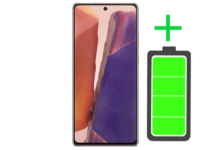As much appealing as Samsung’s new flagship smartphone may seem. The Galaxy S6 does not come with such a huge battery. There are certain ways of getting around the shorter battery-time of your cellular device in order for you to experience a longer lasting battery on your mobile device. The Samsung Galaxy S6 does come with a 2550 mAh battery but the beautiful display along with the new powerful processor is nothing short of draining the battery pretty quickly. Let us move on how to extend Samsung Galaxy S6 Battery life.
Few Ways to Extend Samsung Galaxy S6 battery life:
With just a few tips and tricks, which are discussed below, you can extend Samsung Galaxy S6 battery life.
1. Rogue/Refreshing Applications
The Samsung Galaxy S6 comes with a bunch of pre-installed applications, many of which are rogue and are bound to run in the background while you are using your device, causing the battery life to drain even quicker then it normally would. Keeping a close eye in such applications and then disabling the applications which are draining most of the battery is one of the tweaks one would like to make in his cellular device in order to gain an increased battery life.
There’s not much to how one can keep a close watch on such applications. It is as simple as it gets.
- Fully charge your Samsung Galaxy S6.
- Use your device as you normally would until you hit the 90% battery mark.
- With 10% of your battery drained, go to your battery usage settings via your phone settings and look out for those apps that have used a considerable amount of battery.
Once you’ve figured those applications out. All you need to do is jump to your application manager and disabling (or in some cases, removing) the applications which are draining the most of your device’s battery.
2. Disable Pre-Installed Applications
Depending on your carrier, your Samsung Galaxy S6 comes with a bunch of pre-installed applications. Many of these applications are of no concern to a normal everyday user. While disabling these applications will not result in any sort of additional storage for your device. you will be able to gain an increase in your battery life as these disabled pre-installed applications would no longer be able to drain your battery, as most applications do while running in the background without the user being aware of it.
3.Power Saving Modes
Samsung has introduced the Power Saving Mode and the Ultra Power Saving Mode on its devices. These two power savers are there for a purpose and really help to get that extra bit of the battery life out of your device.
The power saving mode, when turned on, scales back the performance of the processor slightly, limits the screen brightness and turns off the vibrations on your device. This scaled back processor highly impacts the battery. Causing a considerable amount of increase up to 10% in the battery life. Provided that, the user is likely not to experience any noticeable performance drop and would continue to use the cellular device as he/she normally would. Just this time, it would be with an increased battery life. The user can also automatically set the device to turn to power saving mode when the device reaches 50%, 20% or 15% battery.
Although the Ultra Power Saving Mode isn’t meant to be used on a regular basis. It is used as a last option for getting that very last bit of battery-life from your device. The Ultra Power Saving Mode sets your device to a basic home screen, in grey-scale. It also limits the usage to specific applications and also disables the data services while the display is turned off.
These two modes really help extend Samsung Galaxy S6 battery life.
4. Utilize The Wireless Charger
Samsung Galaxy S6 introduced the Qi wireless charger. which can be used to charge your device whenever you desire. So having a wireless charger at your office desk may not be such a bad idea. The users are also not restricted to using the Qi wireless charger, but can also explore a variety of wireless chargers out there, although they all may provide the same rate of charging for the device. One thing to keep in mind while shopping for a wireless charger is the smooth back surface of the Samsung Galaxy S6. Which makes it pretty slippery. Getting a wireless charger with a firm grip would be a better option.
5. Battery Packs
A battery pack always seems like a good option to give your device that extra boost in the battery. The now popular battery packs are a must use for the users of Galaxy S6 having problems with the battery life of the device. One thing to keep in mind is that the users choice of the battery pack is highly dependant on the users daily usage of the device. For instance. If the user does not use the device that much and still manages to save around 10% of the battery by night. It is probably a better option to opt for a 1500-2500 mAh battery pack rather than investing in a 10,000 mAh battery pack.
6. Screen Brightness
The displays are the biggest battery drainers for cell-phones and Samsung Galaxy S6 is no different. Although the new display appeals the users to keep the brightness cranked up at all times. It is still a better idea to keep a close view on the brightness in order to save your battery. Automatic brightness is a good option for those that do not want to manually interfere with the brightness of the device screen. Having said that, automatic brightness does drain away the battery. The user may want to use the manual brightness adjustment settings, cranking it up higher whenever outdoors and lowering it while indoors manually.
With these tips and tweaks, one can extend Samsung Galaxy S6 battery life.