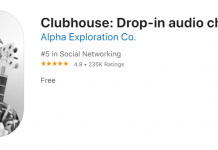You might have played dots on your android smartphone. It is one of the most addicting game, You will find a lot of people playing this game in trams. In class or even while walking. A very easy and interesting game, in which you have to connect the same coloured dots to get points and these points are your earnings to buy the super powers. You can only connect dots in straight lines. You can’t connect the dots in diagonal. Use this guide to download Dots on PC.
There are three powers which can be bought by the points you earn in each game. One of them is to remove dots of one particular colour. Other one is used for removing a single dot where ever you want to remove just select this power and tap on it, it will be gone. There is another power that gives you some extra seconds.
The interface and audio are flawless. There are many games like dots on the Google play Store or Apple App Store, but Dots is the most famous game. I presume its simple interface and good sound made it better than the others.
You can download this game from Google play store. If you have some issue connecting to the Google Play Store. or your phone does not have google play store, or if Google store is banned in your country. You can use the below APK link of Dots to Download it on your Android Phone. If you want to play and download dots on PC or Laptop. Doesn’t matter if its MAC or Windows PC. You can use the below guide to play and download dors on PC.
Check: Guide to Change Google Play Store Country.
Play and Download Dots on PC (Windows and Mac)
In this guide, First you will have to download Android apps Accumulator. We have used Bluestacks App Player, you can use any of them. Its main purpose is to run Android game on your OSX Mac or Windows PC. Then using Bluestacks player, you have to download the DOTS Apk File and then you can play Dots on PC.
Following are two files that you need to have in your PC or laptop. If you want to download Dots on PC use the Android apps accumulator. The one we will use is Bluestacks app player, Other downloadable is APK file of dots.
Following are the steps on how to play and download Dots on PC, Just follow the below easy steps and you are good to play Dots on PC:
- First of all download Bluestacks Player on your PC or Laptop
- Now Download the DOTS APK file from above.
- Open Apk file of Dots via Bluestacks. Now the packet will be extracted.
- Now look into the App Drawer of Bluestacks, You will see DOTs game, Open it and Enjoy the game on PC 🙂
Note: You can also search for Dots in Google play store using Bluestacks App.
Thats it from our side, if you have any issue regarding How to play,Install or Download Dots on PC, Let us know in the comments. Cheers.