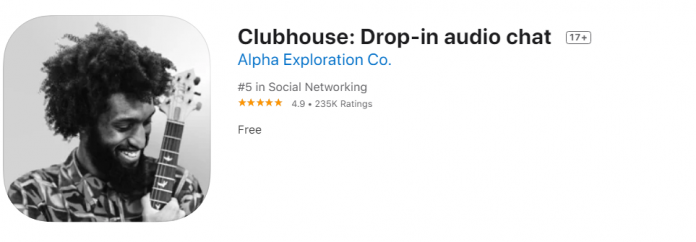The clubhouse app is getting famous among the masses quickly. It is a social networking app that allows people to make rooms in order to discuss a topic of mutual interest. The conversations are all audio. Once the room is closed, and the matter is closed, the history of the chat is deleted along with the room. It is a great app to meet people with similar interests and talking about common passions. As the Clubhouse app is not yet present on the Google Play Store. Using this guide, you can download Clubhouse on Android via APK on your Google Pixel, Samsung, Huawei, OnePlus, or any other Android phone.
The clubhouse app is invite-only. Unless you are invited by your friend or someone who already uses this app. You can not sign up for the app and join its rooms. However, each person, who already has their account on the Clubhouse can further invite two more friends.
Download Clubhouse on Android without Invite via APK:
Using the guide below, you can download and install Clubhouse on your Android phone. Once you have installed it on your Android phone. You can join the rooms and even create your own room. All in all, you will be able to download, install and use Clubhouse without an invite.
The method that we are going to use to download Clubhouse on Android is via APK. It is a downloadable file that can be used to install Android apps on an Android phone even if the app is not available on Google Play Store.
So in order to download Clubhouse on an Android phone. First of all, you need to download its APK file from below:
- Download Clubhouse APK.
- Once you have downloaded the APK file on your phone. (You might get a warning that this type of file might be dangerous for your phone. This is because you are not downloading it from Google Play Store. Although, the file is not harmful to your phone)
- Now in the Settings -> Security Settings -> Enable Unknown Sources (Allow installation of apps from sources other than Google Play Store).
- In some Android versions. Once you have downloaded the APK file, locate it in the folder where you have downloaded it. Tap on it. It will warn you, “Installation of file from sources other than Play Store is not allowed.” You will see the Settings button on the warning. Go to the Settings and enable “Allows installation from this source.”
- So once you have successfully downloaded and installed Clubhouse on your Android phone, locate the app on your home screen or in the apps. Then, tap on it to run it.
- You won’t have to sign up or anything to access the app. You will be able to join the rooms and chat.
- In order to create a room, you will have to verify your identity via your phone number or email. Once you have verified your identity and set up your profile, including your name and details. You will be able to create a room and invite others to join. Once in a room, you can talk with your friends and people over the internet on various topics.
I hope the method above helped you to download and install Clubhouse on Android without an invite on your Samsung, Pixel, Huawei, OnePlus, or any other Android phone.
More about Clubhouse App:
Although Clubhouse has been around for a year, it is introduced by two entrepreneurs of Silicon Valley. The app got its fame when Elon Musk roasted the CEO of Robinhood in one of the rooms of the app over the Gamestop controversy, which was also broadcasted on YouTube.
The app is a great medium to make new friends and talk to people about your shared interests like Climate Change, Technology, Cars, History, Politics, and Fashion among many others. Moreover, the app allows you to put your display picture along with just a few lines about yourself to make your profile.
Considering the stop to outdoor meetings and talk between exciting people. The app provides a virtual platform to hang out with people who share any mutual interests. Furthermore, there are even chats where celebrities are interviewed, and you can ask them direct questions. The good thing about the app is that nothing is stored after the audio chat is ended and the room is closed. Once the discussion is over, and the room is locked. All the members disperse, and the room has no history left.
I personally love the Clubhouse as it allows me to talk with people who know things about a topic. With whom, I can discuss an issue or share my point of view. It leads to a tremendous increase in knowledge. Alongside, it’s great fun.
I hope this guide allowed you to sign up without having a Clubhouse invite. Moreover, you were able to download Clubhouse on Android via APK on your Samsung or any other Android phone. Suppose you have any questions about the guide or Clubhouse. Feel free to drop them in the comments below.