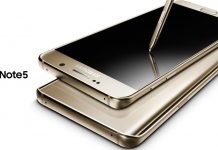There was a time when you had to spend nights deleting individual pictures from your camera roll, which counted over 3 to 5,000, to make space on your iPhone. This usually happens with the 64 GB versions, so we don’t have space for downloading and installing the new update. In this post, I will tell you a trick to install iOS 18 without deleting data on iPhone or iPad.
Most of us have to wait days before we can download the new Operating system. This is because we don’t have enough memory to download the software update, and the update and its installation package require a lot of space.
Most of the space in our phones is taken up by the pictures and videos in the camera roll. To update your iPhone or iPad, you have to delete these pictures and videos to free up space. It is very troublesome to delete individual pictures and videos after filtering which pictures are worth keeping and which ones should be deleted.
How to Install iOS 18 without Deleting Data on iPhone or iPad
Moving on to the trick on how to Install iOS 18 without deleting data to make space on iPhone or iPad, There are just a few steps, and it’s a very easy process. It will just take some time. But you need to have a Windows laptop, PC, or MAC for it.
- First, ensure you have the latest version of iTunes installed on your Laptop or PC.
- Now Open iTunes on your PC or Laptop.
- Connect your iPhone or iPad to your laptop via a lighting cable.
- Now, in iTunes, first of all, back up all your data. The data will be stored on your laptop, or you can also back it up on your iCloud account.
- Now, Either check for updates or let iTunes tell you about the new update and prompt you to update.
- Just click on the update, It will take some time to download the operating system on your laptop before its installed on your iPhone or iPad.
- After downloading, ensure your iPhone or iPad is attached to your PC or laptop via a lightning cable.
- Now install the downloaded software update, iOS 18, on your iPhone or iPad.
After the download and installation, your phone will reboot a couple of times, and then it will be with the new iOS 18, which has all the amazing features.
You can use this trick to install iOS 18 without deleting data on iPhone or iPad, as the downloaded software update file is on your Laptop or PC. iOS 18 has many great new features that you are waiting to explore. The new operating system is said to be more efficient.
Suppose you have a query regarding installing iOS 9 without deleting data on iPhone or iPad. Let us know in the comments. If we saved you from the trouble of deleting all the data from your iPhone or iPad. Give us feedback in the comments.