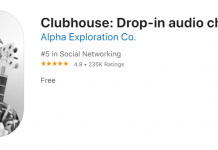One of the simplest yet great apps for Locking Screens is Alarm Anti-Theft Screen Lock. If you are concerned about your privacy, then this is the app for you. It sounds an alarm if the user enters the wrong password. If your phone is with someone and they try to unlock it, but it fails, an Alarm is generated, alerting nearby people that the person is trying to access a phone that does not belong to them.
So, if a thief gets hold of your phone and wants to unlock it so he can turn it off, then in the process, this lock screen will most likely generate an alarm. The alarm is loud, so the thief will most likely leave the phone to avoid suspicion and panic.
You can download it from the Google Play Store using the link below. Alternatively, if you don’t have access to the Google Play Store, you can download the APK file attached below.
Download Alarm Anti-Theft Screen Lock APK for Android and Windows:
If you don’t know how to download from APK, see the guide below. Before proceeding, please download the APK file to your phone.
After downloading the file above, proceed to the guide below. The following guide explains how to install from an APK. If you can access the Google Play Store, then use the link below to download directly from the Play Store.
- First, move the APK file you downloaded above to your phone’s file directory.
- Now go to Settings -> Security -> Enable Download from Unknown Sources.
- Now, open the downloaded APK file on your phone and grant it the required permissions.
- That’s it. Now open the app from the app drawer and enjoy the new lock screen.
This app is excellent for you if you are privacy and security-conscious. If you don’t know how to download and install APK files, use the link below.
If you have any queries or issues regarding downloading the Alarm Anti-Theft Screen Lock APK for Android and Windows, please let me know in the comments. You can provide us with feedback using the comments section below or the contact form. If you would like to make a request, please do not hesitate to contact us. You can also write to us.