Nexus 6 was manufactured by Motorola with a collaboration of Google. It was loved by many, but it failed to make an impression like Nexus 5. Probably because of its price. However, it is great in looks and size. Its display screen is huge that stretches to 5.9”, yet it is easy to hold it in one hand because of its design. It was released with the latest operating system of Android back then and it still gets the support from Google. With time the software starts to wear out. If you are facing Nexus 6 bootloop issue, then move on to the guide below.
Today we will talk about one of the common issue in the software of Nexus 6. There are times if you mess up with something while performing critical tasks like clear cache partition or updating the firmware. You end up with soft bricking your phone. Well for beginners, soft bricking means you will be stuck at boot screen and it will keep on loading but never pass the boot screen. The phone will fail to load the operating system. So let us move on to the guide on how to fix nexus 6 bootloop by flashing stock ROM.
The method by which I am going to flash stock ROM in Nexus 6 is via a tool which is very easy to operate. A person with no knowledge about rooting and flashing firmware can easily perform this guide and fix his Nexus 6. There are some prerequisites that you will need before you proceed to the guide which are mentioned below.
Fix Nexus 6 Bootloop by flashing Stock ROM:
To flash stock ROM in order to fix Nexus 6 bootloop, I will be using Nexus Root Toolkit. It is developed by WugFresh. Who is a recognised developer at XDA. So the tool won’t hurt your phone as it is developed and maintained by the professionals.
Prerequisites:
Note: Flashing stock ROM will delete all the data present inside the internal storage of your Nexus 6.
You will have to download and install Google USB drivers on your laptop or PC. So that your phone is recognised by your computer. The tool above will also install Google USB drivers on your PC.
Guide on how to fix Nexus 6 bootloop by flashing stock ROM using Nexus Root Toolkit:
- First of all download and install Nexus toolkit on your laptop or PC.
- Now when the installation will complete. the toolkit will access the internet to download the dependencies and it will check if all the required data is present in your phone and PC. Let it download the dependencies.
- Now, open the Toolkit and select your phone. If you are not sure about your phone model. Connect your phone to your PC. Put it in bootloader mode and click on Auto Detect device + Build.
- To put your phone in bootloader mode:
- Turn off your phone completely and make sure it is off.
- Now press volume down and power button simultaneously, till you see an Android figure in the background and your device details on the foreground.
- Once the phone model and Android build are selected tap Apply.
- Now you will see toolkit main menu. Here you can perform anything on your phone that you want. We want to flash stock ROM as our Nexus 6 is soft bricked and in bootloop. So select Soft Bricked/Bootloop as in the screenshot below and click on Flash Stock + Unroot.

- Now the screen will appear that will ask you to put your phone in bootloader mode. If you haven’t done that already put your phone in bootloader mode now and click Ok.
- Now on the next screen, the tool will display the recommended firmware for your phone and all the settings. If you already have the factory image .tar file then click on browse and select it and then proceed forward. Otherwise, just click on OK.

- Now the tool will download the firmware on your PC. It might take sometime depending upon the size of the file.
- After the download. Flashing process will start. Make sure your phone is connected to your PC.
- After flashing. Your phone will reboot and it will get into bootloop.
That’s all on how to fix Nexus 6 bootloop by flashing stock ROM. The process is very simple and this tool is very useful. Once you get to know this tool then you can flash custom ROMs and custom recoveries using this tool without any problem.
Note: If you have any issue while using this tool to flash stock ROM on Nexus 6 to fix bootloop then see this guide regarding Nexus toolkit.
Lastly, if you have any questions or queries related to the guide above feel free to ask me in the comments. If you fixed Nexus 6 bootloop using the guide above do give us feedback. You can ask me if you have any confusion at any step of this guide.