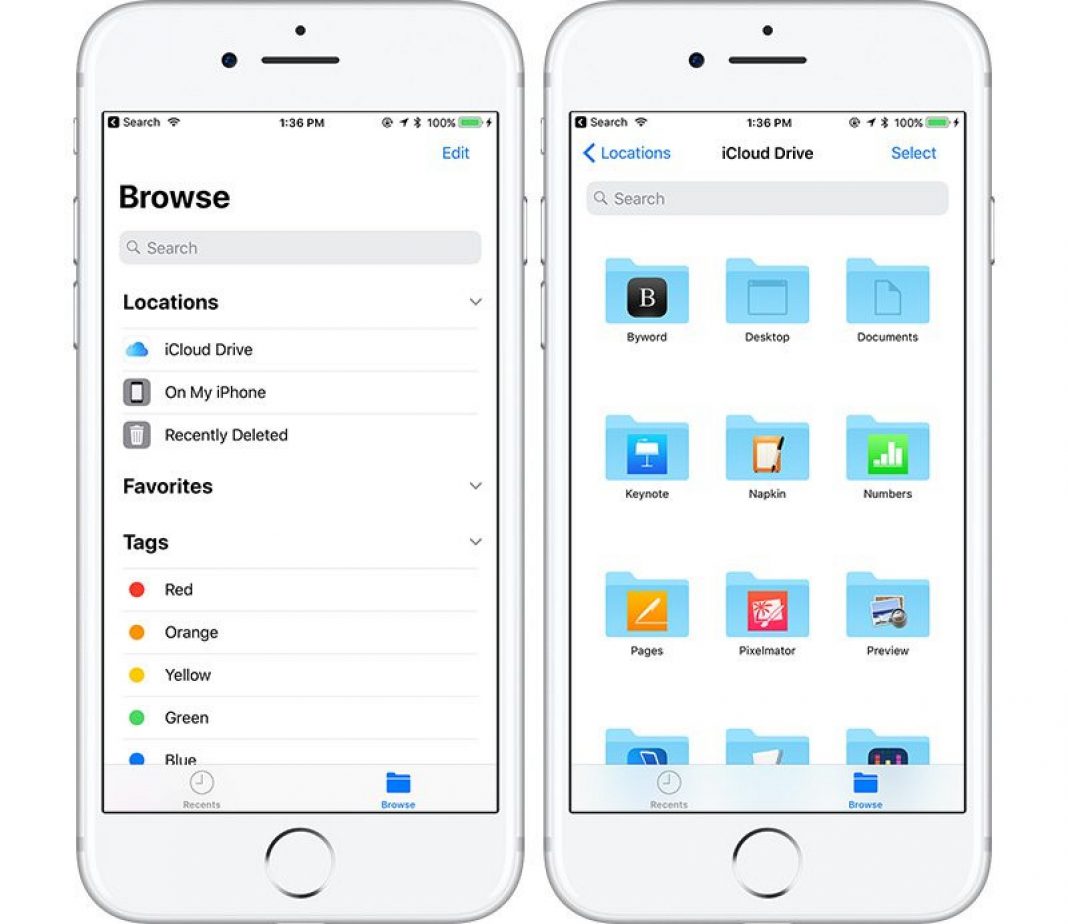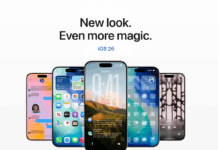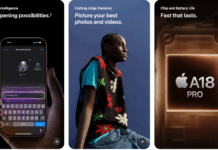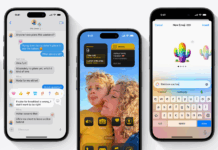iOS 11 was unveiled in June at the World Developers Conference. The latest operating system includes many new changes. The interface of many apps, like Calculators and phones, has been revamped. The text is bolder, and there are many other subtle design tweaks that you will notice in iOS 11. Today, we will discuss iOS 11’s new features that have completely revamped the iPhone and iPad interface. This is only my perspective; others might have different opinions.
Apple is known for its software. No matter how much work is put into Android, it can never come close to iOS performance. The best thing about iOS is its memory and time management. It can efficiently complete tasks quickly and consume less memory than Android. When it comes to features, iOS is limited and far behind Android.
iOS 11 New Features:
iOS 11 is the latest upcoming operating system for Apple smartphones and iPads. These are significant changes that you are going to notice right away.
Control Center:
We are starting with the control center. The new control center can be customized according to the user’s wish. You can add new icons to it as you like.
The icons have been totally rearranged, and there are all sorts of new options you can use here. For instance, you can go directly to the Alarm app. You don’t have to go through the timer’s icon anymore, and all of this is totally customizable.
Files
Another feature you will notice right away is files. Your iPhone doesn’t have files or a file manager, the same way your Windows PC or MAX does. Now, there is a full-fledged app like the finder app on MAC that stores all your files and content on your phone’s internal storage.
Files allow quick access to all the content present on your iOS device.
Siri
Siri has a new voice and has learned many new tricks. Now, you can use Siri’s translation feature. With its help, you can translate different languages into English and vice versa.
This feature can be beneficial when traveling or communicating with people who speak a foreign language.
App Store
The app store has been totally changed. Now, Apple will point you to apps that they think are really special. For instance, there is a daily list of apps selected by Apple editors.
One Handed Keyboard
My favorite new feature in iOS 11 is the one-handed keyboard. Choose between a left-handed and a right-handed keyboard for the keyboard. I can see people using this as the default. There is also a new “Flick” option to enter numbers and symbols quickly.
New ScreenShot Feature
Apple has changed the way screenshots work. Now, instead of just saving it to your camera roll. It puts the captured screenshot in the corner of your screen. You can tap on it to open it and edit it. You can open a screenshot, pick a tool to draw on the screenshot and share it with someone.
iOS 11 is currently only available to developers and beta testers. Apple plans to release this new operating system along with the new iPhones this fall. We hope you liked our list of iOS 11 new features.
Other Cool Features of iOS 11:
- Control Center Redesign: In iOS 11, the Control Center received a major redesign, making it customizable and consolidating all controls onto a single page.
- Augmented Reality (AR) Support: iOS 11 introduced ARKit, a developer framework to create augmented reality apps and experiences. This opened up a new realm of possibilities for gaming, education, shopping, and more.
- Files App: iOS 11 introduced a dedicated Files app that allows users to browse, search, and organize files stored on their device and in cloud storage services like iCloud Drive, Dropbox, and Google Drive.
- Improved Siri: Siri received several enhancements in iOS 11, including a more natural voice, language translation capabilities, and the ability to learn user preferences to offer more personalized suggestions.
- Revamped App Store: The App Store received a major redesign, featuring a new layout with separate tabs for Games, Apps, Today, and Updates. The Today tab showcases curated content and app recommendations.
- Improved Camera and Photos App: iOS 11 improved the Camera and Photos app, including new filters, Live Photo effects, and the ability to capture high-efficiency video formats (HEVC) and high-efficiency image formats (HEIF) for reduced file sizes.
- Do Not Disturb While Driving: This new feature helps reduce distractions on the road by automatically silencing notifications while driving.
- Peer-to-Peer Apple Pay: iOS 11 introduced peer-to-peer payments through Apple Pay Cash, allowing users to send and receive money directly through iMessage.
- Screen Recording: iOS 11 added built-in screen recording functionality, allowing users to capture their device’s screen activity with audio.
- One-Handed Keyboard: iOS 11Keyboardced a one-handed keyboard option for easier typing on larger iPhone screens.
The new iOS is worth updating to. It comes out this fall. It really improves many minor day-to-day phone uses, and it may solve problems you have wanted to solve for a long time.