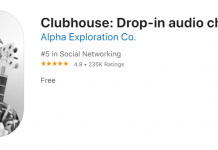Sarahah is taking over masses by storm, the app was released just over two weeks ago. Now it is at the top spot in Google play store of many countries. It was first released for iOS devices and it stands on top spot even in Apple App Store. If you can not download Sarahah on your Android phone from Google Play Store. Use the APK file below to get it on your phone. If you want to use Sahara on Windows PC, then follow this guide. I will walk you through an easy method that can be used to download Sarahah on Windows 10 or prior.
Sarahah allows people to comment or give feedback to other anonymously. It is a good platform to share views or opinion about people without them knowing. Most people are using it to say things to people which they can’t say on the face. Some are even using it to confess things which they want to tell people but don’t have guts for it.
To use this app, just download it on your Android phone, iOS device or Windows PC. Use your email address to signup to create a profile. If you want views of people about you. Share your profile link to your social networks and people will respond to it anonymously. Each profile has a self-generated link, clicking on the link leads to a page where a person can give feedback anonymously.
How to Download Sarahah on Windows PC Running on Windows 10 or Prior:
In this guide, first, you will have to download Sarahah APK file on your Windows PC. Once you have got the APK file, you can use this app on your PC with help of Android App accumulator like BlueStacks.
Pre-requisites:
Following is the step to step guide on how to use Sarahah on Windows PC:
- First of all download bluestacks on your PC.
- Now open bluestacks.
- Download APK file of Sarahah from the above link.
- Using Bluestacks, locate that APK file in your PC.
- Now the APK file will extract.
- Locate Sarahah App in Bluestacks App drawer.
- Now Signup using your email and generate your profile link to get an honest opinion about yourself from your friends and co-workers.
Update: You can also use Sarahah on Windows using their official website.
That’s all from our side, if you have any questions or queries regarding how to use Sarahah on windows, let us know in the comments. Although the developers of the app have claimed this app allows people to know their strengths and it gives the opportunity to say the truth about people which they can not say on the face, but most people are using it to take out hate on people anonymously. Know that the actual purpose of this app is to tell the qualities of people which you can not tell people. So use it in a positive manner to appreciate people and their qualities.