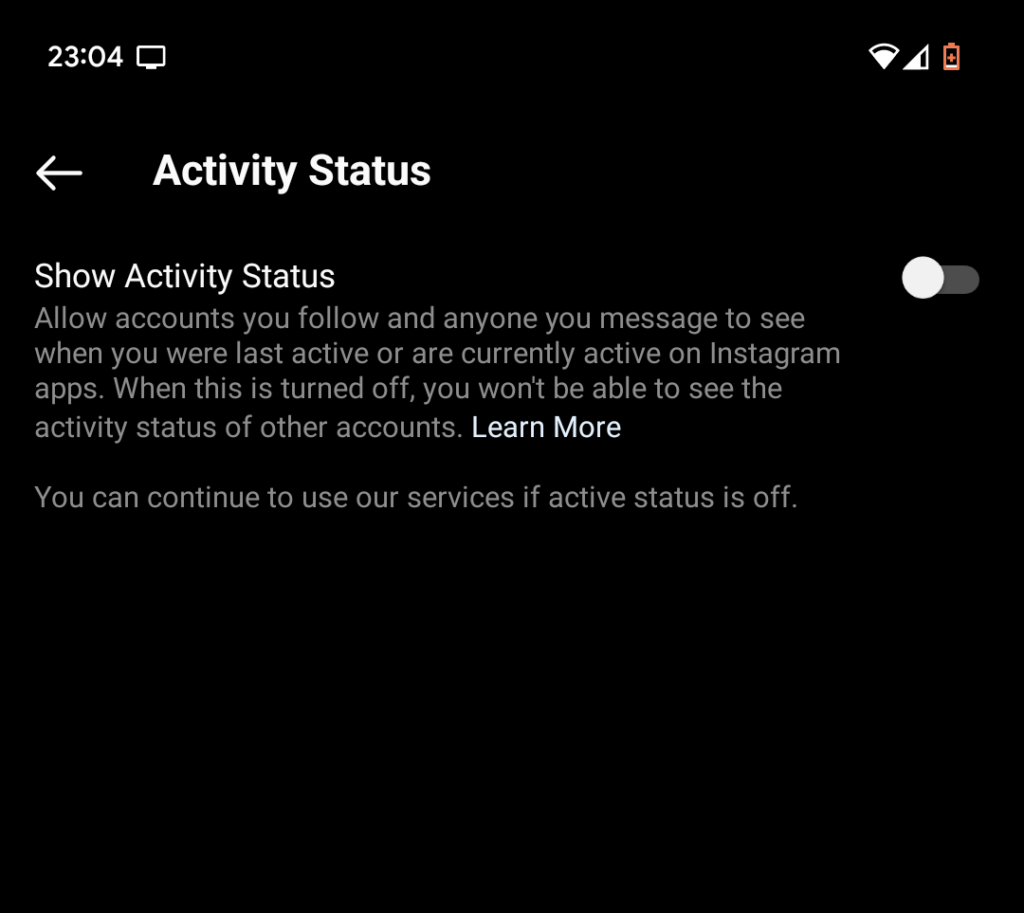Instagram is one of the most famous social networks of this era. It is a platform that allows you to share pictures and videos with friends and family. Recently, Instagram introduced a new feature, like WhatsApp and Facebook Messenger, that allows your followers to see the last time you used Instagram. Personally, I think it is not a great feature and is a breach of privacy. Now, it is just Twitter left, where even if you use the app, no one has a clue about whether you are online or offline. If you are concerned about your privacy and don’t find this feature beneficial, you can turn off the ‘Last Active’ feature on Instagram. It is called “Activity Status” in the app and functions similarly to WhatsApp’s last seen feature.
Instagram is equally famous among all. From commoners to celebrities, you can find almost everyone on Instagram. You can follow famous people, such as models, actors, and athletes, to stay updated about their personal and professional lives. Instagram allows you to add tags to your pictures, so all users interested in a specific tag can find all the videos and images in one place. I find it the best feature on Instagram.
Guide on how to disable the last active Instagram feature:
The team and developers of Instagram have kept the app alive even after years of its advent. It receives regular updates and new features, so even long-time users continue to use it. Most people get fed up with using an app for a year or so. Even after Snapchat, Instagram still has its cool.
Also, Check out: How to mute someone on Instagram.
Instagram offers excellent picture quality for Android users, which Snapchat fails to deliver. Along with the picture quality, it features really cool filters that you can apply to videos and pictures before uploading them to your feed. Unfortunately, it’s been a year or so since they introduced the story feature, which was copied by Snapchat. You upload a picture or video to your profile, which remains visible for 24 hours before disappearing after a day.

Now, moving on to the real issue we have to address today. Some people are uncomfortable with others knowing about their online presence while using a specific app, so they demand total privacy. People who are aware of when a user was last online can also create a mess if you are trying to ignore someone on other social networks. You can not even use Instagram in peace now.
Disable Last Active on Instagram on Android and iPhone:
- In order to disable Activity Status on Instagram, log in to your profile
- Click on the burger menu in the top right corner of your phone.
- Go to Settings -> Privacy -> Activity Status.
- Finally, in the menu “Disable Activity Status,”
Now, people you follow or anyone you message will not see when you were last active on Instagram. Likewise, when it is turned off, you won’t be able to see the activity status of other accounts.
That was easy. If you have any issues or questions regarding how to disable last active on Instagram on an iPhone or Android device, let me know in the comments. Now you don’t have to be worried about your privacy. No one will know if you are using the app or when you last used it; you can scorn people in peace.