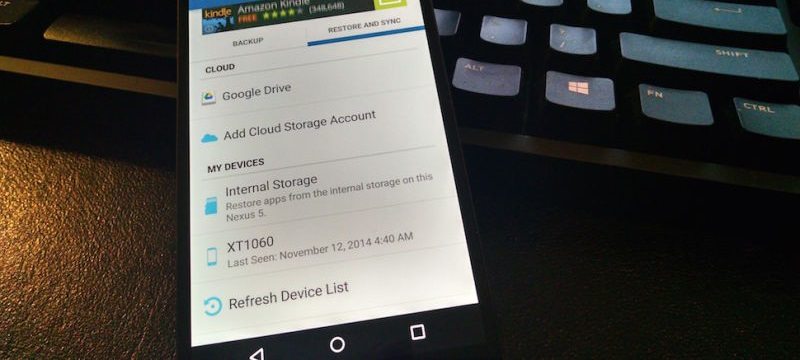Several System apps are pre-installed on your Android phone or tablet. However, most apps are never even used in your phone’s lifetime. So, get rid of them and disable system apps that consume your phone’s physical memory while running in the background.
These days, high-end devices are being released with 2.5 GHz processors and 4 GB RAM. These specs are equivalent to the laptops that most of us use. In smartphones with such top-notch specs, these system apps and their RAM consumption might not be a problem for you, but if you are using a Samsung S2 or some HTC phone from 2012, then every app consuming RAM and occupying your processor’s processing needs to be dealt with.
Although it’s the human psyche, people want more free RAM and processing power. Most of us don’t know how the OS works with the CPU and RAM, But we have a clue that if more RAM is free and the processor is not occupied, our phone will run faster. However, this concept depends upon the OS you are using. In iOS, apps running in the background don’t consume your RAM, but in Android, the case is different.
The System apps running in the background consume your RAM and processing power, which may result in the consumption of unnecessary batteries and a decrease in the efficiency of your Android phone. To tackle this situation, you can disable the services or apps you don’t find helpful on your phone; there is no harm in disabling an app or service that is of no use to you.
In this guide, I will tell you about the apps that can be used to Disable System Apps on Android phones or tablets. With time, the efficiency of the Android system decreases, and it is recommended to tune up the system and check what is hindering the performance of your operating system; keeping an eye on the system services and apps is a good measure to keep your phone’s commission up to mark.
How to Disable System Apps in Android
The following are the apps that can be used to disable Android system apps.
Package Disabler Pro: (Only for Samsung)
This app is just for Samsung devices. It is a paid app in the Google Play Store, but it is perfect for optimizing your system. It is just like Titanium Backup Pro, but it does not require rooting your Android phone. Use this app to disable system apps in Android, but be cautious; if you don’t want to disable the critical system services, disable the apps and services you think are of no using Google now. You can disable Google’s wake-up calls now as it keeps on detecting sound waves to recognize a familiar command; you can also disable ads services and report services along with wearable services. If you use Google now for traffic updates, you might not want to turn off location services, but if you don’t want Google to keep track of you through location services, you can disable location services. For example, don’t disable GameSc if you play online games.
How to disable system apps in Android and which apps to disable:
There are 150 services and apps that are not that useful. The apps should not be running in the background; there is no easy way to disable these services.
- Open the Package Disabler Pro app.
- Now select import from an XML file from the menu.
- You will get a message that you are modifying your phone without permission.
- If you have already changed the settings. First, enable all the apps, then import the settings.
Note: DO NOT USE ULTRA POWER SAVING MODE IF YOU HAVE COM.SEC.ANDROID.EMERGENCYLAUNCHER DISABLED: It will freeze your phone.
Greenify:
This app is accessible on the Google Play Store. It allows you to hibernate the apps or services you don’t find helpful for your Android phone. Those apps won’t consume your RAM or the processing power of your CPU. This app is for every Android device.
If you have any queries regarding how to disable system apps in Android, write to us in the comments. You can also write to us regarding the system apps, their disabling, and how they affect the system’s performance or battery life.