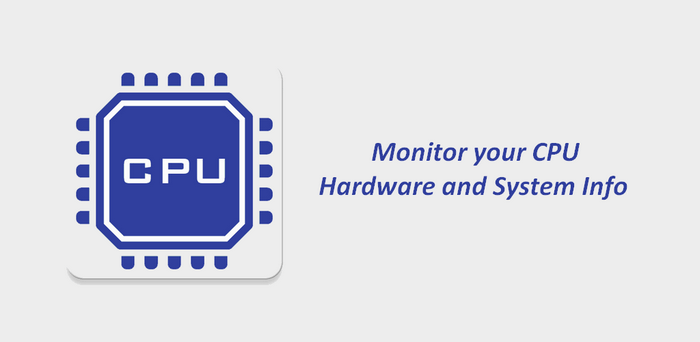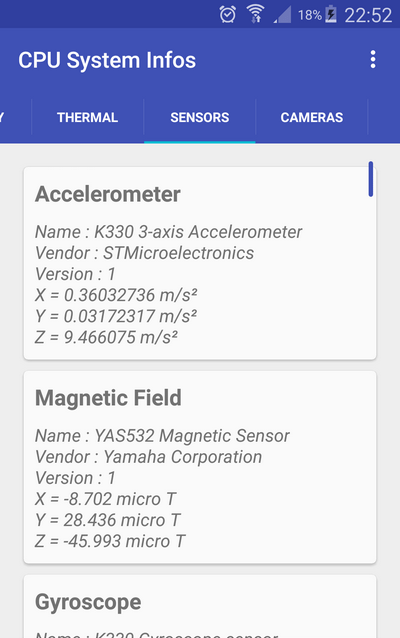Well I am one of those guys who keep a check on everything, either it be fuel of my car or battery of my phone. Recently came across this great app that allows you to keep a check and monitor CPU, Memory and system info on Android operating system, this apps works for almost every Android smartphone out there and it is really great to keep a check on your device and its activities. Lets move on what information and activities you can monitor using this app.
How to Monitor CPU, Memory and System info on Android
Well following are the activities and hardwares which can be monitored using this app named as CPU Hardware and System Info, It can be downloaded from Google Play Store.
There are 13 tabs which are classified as follows:
- System: This tab gives you all the information of your system like, name of the system, its model and manufacturer, its motherboard, bootloader kernel, architecture and current operating system name.
- SOC: It gives information of your GPU and CPU. You can monitor CPU clocking values, with CPU min/Max, CPU temperature, CPU load for each core, active cores. Everything related to CPU and GPU can be monitored here.
- Memory: Provides you with the details of internal and external memory.
- RAM: Provides you dynamic details of how much RAM is consumed and how much is free.
- Screen: Everything related to screen like, its size, resolution, density, frames per second and brightness can be seen in this tab.
- Battery: Battery health along with power source and status can be monitored in this tab. You can also monitor battery temperature and voltage of the battery.
- Thermal: It provides all the information regarding the CPU Air sensor and Battery.
- Sensors: All active sensors and their values can be monitored in real time in this tab.
- Camera: supported resolution along with maximum resolution can be seen here of both cameras.
- Mobile: It gives you all information related to your GSM and IMEI, It also tells you device type, network operator, signal strength and still phone activity.
- Network: This tab can be used to monitor every type of communication from and to your phone.. You can check your connection type, WIFI signal strength, IP address (both external and local), MAC Address, connection speed and SSID.
- Bluetooth:Bluetooth Address and Connection can be seen in this tab.
- Location: Details about location including longitude and latitude can be monitored here.
Download APK file of CPU hardware and System Info
It is one of the best app you’ll find out there. you can also share your device data using the sharing feature of this app. you can see the working of this app on Android phone in the video below.
Thats all, I hope you guys would love this app and if you have any problem regarding how to Monitor CPU, Memory and System info on Android phone using this app, let us know in the comments.
Bookmark iTechify and keep on visiting us, we will keep you updated with loads of new great apps and guides. If you have any queries or you would like to make any request let us know using the contact us form on the top bar.