There are ways to tackle problems on Android phones, the best way is via Safe mode. Safe mode give you limited access to the phone while freezing some apps that might be causing the problem. Software system once in a while screw up and cause your phone to act weirdly. Safe mode on Motorola Moto G4 2016 is a great tool to troubleshoot problems. In the following guide I will be guiding you on how you can access Safe mode on your Moto G4.
Safe Mode on Motorola Moto G4 2016
Following guide will not only cover how to enter safe mode on Motorola Moto G4, It will also guide you on how to find whats wrong with your phone after entering safe mode. This guide is for each and every model of Moto G4. Safe mode is trouble shooting mode that allows you to diagnose problem with your phone and solve it. Like if some app or malware is not letting your phone to boot properly and it is stuck in bootloop then you can access your phone in safe mode and remove such malware. Data present in your phone wont be effected by using Safe mode on Motorola moto G4 2016.
Prerequisites (Recommended and optional)
- Backup your phone (use this guide) before you get into safe mode to tackle with the problem.
- Make sure your phone is charged (More than 30%).
How to Enter Safe Mode on Motorola Moto G4 2016
Follow the steps below to enter Safe mode on Motorola Moto G4 2016
- First of all turn on your phone.
- Now, press and hold power button till you see options to reboot, shut down or lock.
- Now Tap and Hold Reboot option for 6 seconds.
- You will see a pop up message on screen. It will prompt you that next time you reboot you will enter in Safe mode.
- Now reboot your phone. It will start in Safe mode.
- Now you can figure out which app is giving you problems and you can remove it.
How to get back to Normal Boot
- Press and hold power button
- Select Power off.
- Next time your phone boots up. It won’t be in safe mode.
If you have any issue or query regarding the guide above on how to enter and use safe mode on Motorola Moto G4 2016, then let me know in the comments. Also give us feedback on how fruitful is safe mode in order to tackle the problems with Moto G4 2016