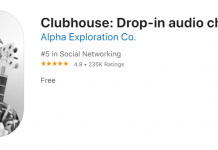China has a strict policy against Google Apps and its services. Smartphones manufactured in China are not allowed to support Google apps. So, the firmware/operating systems developed for Chinese phones do not have Google apps and Google Play store pre-installed. The operating systems of Huawei, Xiaomi, ZTE, Alcatel, and Redmi phones do not have Google apps. So, if you buy a phone from China, you might have difficulty getting the Google apps. Some apps, like Snapchat, Google Pay, and YouTube, depend on Google Play services to work. It can be a real headache to live without Google apps on an Android phone while you are outside China. There are many methods to install Google apps running on Chinese phone firmware. The most efficient way to have all Google apps is to install and download Google Installer APK on your Android phone.
Suppose your phone is running on EMUI, HarmonyOS or MIUI, and you have updated the firmware. This will wipe out all the Google apps and the Google Play Store. You can install Google apps, also known as gapps, using Google Installer. In the guide below, I will guide you on how to install and download Google Installer APK v 2.0 on Chinese phones.
Download Google Installer APK v 2.0 for Chinese Phones.
Chinese government policy does not allow Google apps and Google Services. So, the firmware developers remove Google apps from the firmware. You have to install Google Apps and Framework manually. Once you install the Google Play Store on your Android phone, you can download and run all the apps present in the store, including Google apps.
Update 30.03.2024: If you have a Huawei phone from China running on HarmonyOS 4, you can use this guide to download and install the Google app.
Update 18.01.2024: If you run a Huawei phone on EMUI 13, like the Huawei P60, you can use this guide to install Google Play services and Google apps.
Update 01.11.2021: If you are running a Huawei Device on EMUI 10 like Huawei P40, Use this guide to install Google apps and the Google Play Store.
Follow the steps to install the Google installer, which will allow you to install all the Google apps, including the Google Play Store on your Huawei or Xiaomi phone:
First of all, you need to download the Google Installer APK v 2.0 from Here.
- Once you have downloaded the file from above, move the downloaded Google Installer APK 2.0 to your phone’s internal storage.
- Goto Settings -> Advanced Settings ->Security ->Enable Download from Unknown Sources.
- Now locate the Google Installer APK file using the file manager on your Chinese phone.
- Now Open and Install the APK. Click on OK and install. You will see a blue circle tap on it.
- Now click on the yellow circle. Now, it will ask you to install the Google Services framework.

- Click on Install and then click on OK.
- In the next step, you have to click on Red Circle.
 Accept the terms and give permissions as follows.
Accept the terms and give permissions as follows.
- Now, you can download the Google Play Store from here. And Install it on your phone.
- Once you have installed the Google Play Store, you can install any Google app from there.
- You can also download and install any Google app via its APK file.
- Although most phones do not require the installation of Google Play services separately, suppose the Google Play Store does not install Google Play services itself. Download the APK file of Google Play Services and install it on your Huawei phone.
Note: If you have downloaded the Google Play Store on your phone and it is still not working, use this guide to install the GSM Framework to support the Play Store’s functioning.
That’s all. Suppose you have questions about installing and downloading Google Installer on a Chinese phone. That does not have the Google Play Store or Google Apps. You can ask me if you want to share your views with us in the comments. You are most welcome. Google Installer is a great app that has made life easy for people who got their phones from China and could not use any Google app.