The Samsung Galaxy S8 and S8+ stand as one of the most successful flagships of the Galaxy series. It is one of the most stylish smartphones you will come across. Today, we will talk about how you can track stolen and locate lost Galaxy S8 or S8 Plus if it’s stolen or you have misplaced it.
Samsung Galaxy S8 comes in 5 colors on the market. It comes with a 5.8-inch display screen. The front camera is 8 Megapixels. The rear camera is a dual pixel with 12 megapixels. There are two variants, one comes with Snapdragon 835, and the other comes with Exynos 8895 processor. Running on Android Oreo, Galaxy S8 has a 3000 mAh battery with wireless and fast charging support.
Locate Lost Galaxy S8 Remotely if it is lost or stolen:
There are two services that can be used to locate lost Galaxy S8. One is from Samsung itself; it requires you to have a Samsung account. Another service is from Android. It is present on every Android device. You can track your lost Galaxy S8 on Google maps using the methods below. You can also erase all the data present inside. If your phone is lost inside the home and it is on silent. You can use these services to make it ring its maximum volume. These features are essential to protect your personal data present inside your Galaxy S8 if it is lost. It will ensure your private information does not fall into the wrong hands.
How to Track and Locate Lost Galaxy S8 using Samsung Find My Mobile:
Samsung’s Find My Mobile is a service introduced to remotely perform several features on your phone. It can also be used to unlock your phone or retrieve call logs of your lost Galaxy S8. It also allows you to locate a lost Galaxy S8 by displaying its location on Google Maps. In addition, the find my Mobile service allows you to delete all your registered cards and payment methods along with details from your lost Galaxy S8.
In order to make use of this service. You must have a Samsung Galaxy account registered on your phone if you have ever used galaxy apps or Samsung services. You must have created your account. Now let’s move on to the guide on how to track and find lost Galaxy S8 using the find my mobile service.
- First of all, go to Samsung Find my Mobile.
- Log in using your Samsung account username and password if you don’t remember your credentials. You can use the find email/password option to get access to find my mobile.
- Once you have signed in, you will see several operations you can perform on your Galaxy S8 remotely.
- If you want to see your phone on Google maps, just click on locate my device, and it will show you the location of your phone where it was last online.
- If there are no chances of getting back your Galaxy S8 and you have lost your hope to locate the lost Galaxy S8. You can wipe the data in it, including your credit cards and payment details. Everything will be wiped.
- You can also make it ring at its maximum volume if you know your phone is not stolen. It is near somewhere. You don’t need to pull over your furniture. Using Ring my device, you can make your phone ring even if it is silent.
Method 2 on how to Track and Locate Lost Galaxy S8:
Furthermore, another approach to track your lost Galaxy S8 is via an Android-based service. It can be accessed from any Android device, and it allows you to perform several things on your Galaxy S8 remotely. For example, you can access the Google Find my Device on your computer’s browser or another phone with access to the internet. Using the Google Find my Device, you can use the following services.
- Ring: If you are sure your phone is present inside the home or office. It is on silent, so you can’t ring it and find it. Use this feature to make it ring on its highest volume.
- Locate: You can see the exact location of your phone on google maps using this service. It has limitations. Your phone must be connected to the internet, and its location services should be on.
- Lock: If you forget your phone somewhere and you have hope that someone might find it and try to contact you. Use this feature to lock down your phone and display a custom message on its screen and your contact number.
- Erase: If you are confident that you will never get your phone back and have lost hope of seeing it again. Use this feature to wipe all the data present inside it completely. After erasing your phone. You won’t be able to access it via the Google Find my Device.
Now let us move on to the procedure on how to locate a lost Galaxy S8 or S8+:
- First of all. Go to the Google Find my Device website or download its app on your smartphone.
- A login screen will appear. Now enter the same email address you used to set up your phone for the first time.
- Once done. Select your phone from the list. Now, you will see a map and the name of your phone, as in the screenshot below.
- If your phone is online, you will see its current location on Google Maps. You can still use the service to erase its contents if it’s offline. Next time someone opens the phone. All the data present on your phone will be erased.
- Moreover, you can also use the lock option to put a password on its screen and a message if anyone finds it. That person can read the message and deliver the phone back to you.
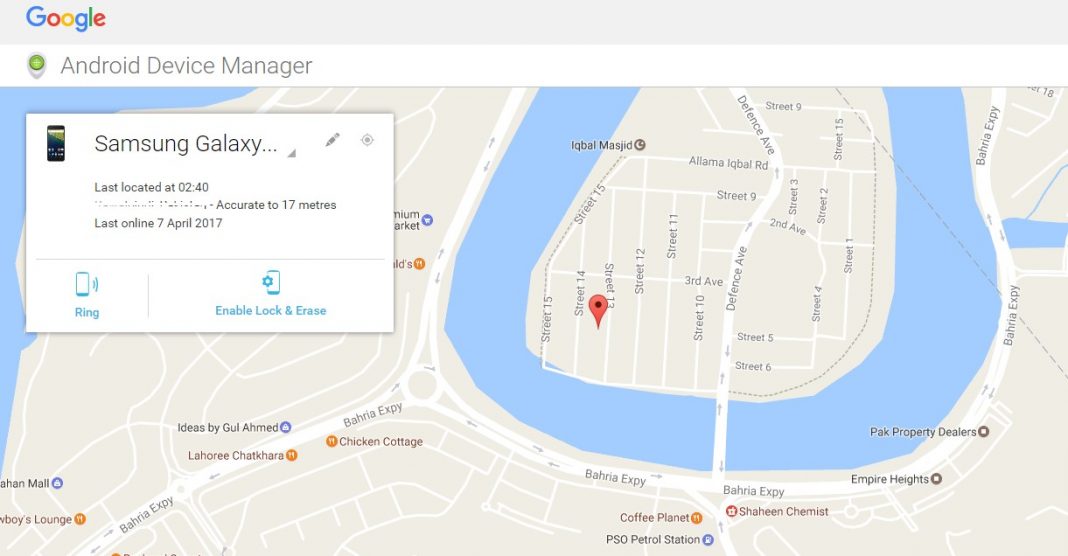
Limitations of the above-mentioned services:
All these services have their limitations. Most services only work if your phone is connected to the internet. Moreover, there are a number of other apps like Cerberus that let you locate lost Galaxy S8 without internet but should be preinstalled on your device before it gets lost. So the next time, use security apps.
It’s always good to have all your data, including pictures and videos, backed up on your Samsung cloud or any other cloud. So even if your Samsung Galaxy S8 is stolen, you can still have access to your data. The notes and messages have personal information you would not like to share with someone. It is always best to have a lock or passcode on your phone. So even if your S8 is stolen. No one can access the contents that are present in it. So the two most important things for the next time are Backup and passcode.
That’s all we have on how to track and locate lost Galaxy S8. I hope you guys can find your lost Galaxy S8 or S8+ using this guide. If you have further questions, feel free to ask me in the comments. Your feedback is highly appreciated.


















