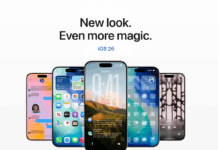A few days back, Google rolled out the latest Android version. Google named this Android version as Android Nougat. This update brings you a lot of new and amazing features which gives you more ease. So, if you are a Nexus user then all you need is to grab the update to use the new features in the Android Nougat. Other Android users have to wait for some time to get this update. You can check when your device is getting this update.
There is list of new features in the Android Nougat but here, we have compiled few interesting features.
New features in the Android Nougat
-
Customizable Quick Settings
Quick Settings are now customizable. Now, you can add any option in Quick Settings or can re-arrange the already added ones by dragging them around. You can find the Quick Settings by swiping down from top of your device’s screen.
-
Reply through Notifications
It’s always gets irritating to switch apps just to reply a text. Now, this update gives you an ease to reply directly to any of your text, email or even notifications from other apps without switching the apps.
-
Advanced Notification Controls
You can prioritize notifications for every app. You can also set different actions for different type of notifications. To do this, you simply have to hold down on a notification and then to change its settings just adjust the slider.
You can access this feature by following the steps enlisted below. -
Split Screen Multitasking
Split Screen Multitasking is the best new feature in this update. This feature will allow you to use two different apps at once. A new split-screen multitasking view will display only two apps. To use two apps in a multitasking view, tap the overview button and then drag any app which you want to use to the top of the screen. After that choose the second app. Second app will run below the first selected app. You can resize these windows.
-
Quick Switch
This another amazing feature allows you to quickly switch between the two most recently used apps. You can switch between the two apps by just double tapping the overview button.
-
Split-Screen gesture
To enable this feature, you have to go through few steps but there is a hidden setting through which you will be able to enable a split-screen viewing with a gesture. For that, enable System UI Tuner. You can enable this setting by simply holding down the settings icon in the notifications shade. Release it when you feel a vibration. After that,
- Go to Settings
- Now, go to System UI Tuner
- Go to Other
- Now, enable split screen swipe-up gesture and then turn the setting on.
After the setting is enabled, you can switch anytime to split-screen from any app. All you have to do is to swipe up on the overview button.
-
Data Saver
This feature is a great addition. Data Saver mode will reduce the amount of data, the background apps are using.

-
Call Blocking
Android Nougat comes with improved call blocking system. Now, when you will block a number from calling or texting, then the blocked number will be shared with all other apps. In this way, the selected number will be blocked from all the apps you use.
There are a lot of other interesting and new features in the Android Nougat update like this update added 72 new emoji and picture-in-picture that allows you to browse apps while watching a video playing in the top right corner of the screen. If you are a Android Nougat user and discovered any new hidden feature then share with us.