The Google Play Store is an official app distribution platform operated by Google. It serves as the primary app store for Android operating system devices, including smartphones, tablets, and certain Android-based devices such as Chromebooks. Through the Google Play Store, users can download various applications, games, movies, music, books, and other digital content for their devices. Developers can also publish their apps and content on the Google Play Store for users to discover and download. The Google Play Store provides a convenient and centralized location for Android users to access a wide range of digital content, making it an essential component of the Android ecosystem. Most Android phones have pre-installed Google Play Store. However, Android phones in China do not come with a preinstalled Google Play Store. So, I will present you a guide to install Google Play Store on Xiaomi phones.
Update 01 April 2024: The guide below is obsolete. Now you can install Google Apps and Services on your Xiaomi phone if it has the Chinese ROM using this guide.
Download and Install Google Play Store on Xiaomi Phones:
The approach to getting into the Google Play Store is exceptionally straightforward. First, you must download the APK file from the Google Play Store and install it on your phone.
Suppose you are unaware of how to download an App using an APK file on your Android phone. Then, use the guide overview listed below. At the end of this guide, you will be able to use the Google Play Store on your Xiaomi phone and download excellent applications.
- First, download the Google Play Store from here. The latest version of the Google Play Store APK is available from APK Mirror.
Now let’s move on to how to download and install Google Play Store on Xiaomi Phones:
- First, you will have to enable Download from Unknown Sources. To do that, go to Settings on your Phone and locate Security.
- Now enable download from unknown sources.
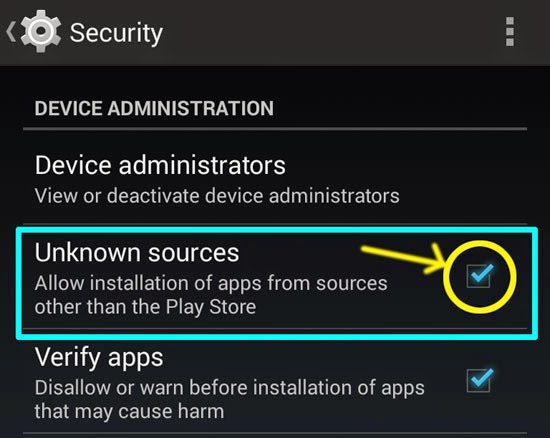
- I assumed you have already downloaded the Google Play Store APK and moved it to your phone’s internal storage or SD card.
- Now locate the APK file in your phone’s file directory.
- Run the App. It will ask for permission. Grant permissions.
- It will take a few seconds to install.
- Now, use your Gmail account to log in to the Google Play Store.
- Now, you are good to use the Google Play Store to download and install any app on your Xiaomi phone.
Tip: If the method mentioned above didn’t work for you. Then download Google apps (gapps) and flash it on your Xiaomi Chinese phone. It will install every Google app and Play service on your phone.
That’s it. If you have any issues or queries regarding the above guide, let us know in the comments. You can also give us feedback about the guide on how to install the Google Play Store on Xiaomi devices. Or request help if you are facing any issues with your Android phone. Subscribe to our site to stay updated regarding Android news, rumours, and guides.
















