Nexus 5 is one of the best phones to experience pure Android. When it was released, everyone fell in love with how the Android operating system worked on it flawlessly. Nexus 5 is still loved by many, and even years after its release, people are still using it. Considering its success, Google also released its successor named Nexus 5X. Recently, my Nexus 5 was stuck at bootloop. After trying every other option, the last chance was reinstalling the operating system. To help others facing the same problem. I wrote this guide on how to flash stock ROM on Nexus 5 stuck at bootloop.
Flash Stock ROM on Nexus 5 Stuck at Bootloop
The following are some prerequisites that you will require before you proceed. First, I will use Nexus Root Toolkit to flash stock ROM on Nexus 5. This toolkit was developed by a recognized developer of XDA named WugFresh. So you don’t have to worry. It works like a charm.
Prerequisites:
Note: This process ahead will delete all the data present in your phone’s internal storage.
You need to download and install the tool on your Windows PC. It doesn’t matter if you enabled USB debugging or not. This guide will still work.
Guide on how to flash Stock ROM on Nexus 5, which is stuck at bootloop:
Note: If the tool fails to download the TWRP recovery file, you get a Hash unmatch error. Then, you will have to download it from the official TWRP website. For that, Go to the TWRP website. Next, select your phone model, and download the latest recovery zip file. Now select that zip file by clicking on the browse option on the tool and selecting this downloaded TWRP file.
- First of all, download and install Nexus Root Toolkit.
- After installing, open the toolkit. The software will check whether all the dependencies are up to date. If yes, then the main screen will appear. If not, then the missing dependencies will be downloaded.

- When this screen appears, select your device and the current Android version your device is running, and then just hit apply. Or let the software connect your phone to your PC and click on Auto Detect Device + Build.

- The next screen displayed will be this one. Now, this is the main menu of this software. This is a potent software as it has the ability to do anything you could think of for an Android device running the stock Google operating system.
- Now, In your case, your Nexus 5 is stuck in a bootloop, so just click on the Flash Stock + Unroot button before clicking it and select “Soft-Bricked/Bootloop” from the current status.

- Just follow these steps and hit OK.
 Now, this screen will appear. From here, select the Android version you want to revert to, or if you have already downloaded a .tgz or .tar factory image, then you could just browse and select it.
Now, this screen will appear. From here, select the Android version you want to revert to, or if you have already downloaded a .tgz or .tar factory image, then you could just browse and select it.- The software will do it if you don’t know which firmware to select for your phone. Once selected, just hit OK.
- After this, the necessary downloads will start, and after the downloads are completed, the unbricking process will begin with the essential prompts on the screen. Just follow these prompts, and your device will be functional again.
Conclusion:
Note: If you have any issues while using this tool for flashing stock ROM on Nexus 5, see this guide regarding the Nexus toolkit.
That’s all on how to flash stock ROM on Nexus 5 stuck at bootloop. Suppose you have any questions or queries regarding the guide above. Feel free to ask me in the comments. Also, give us feedback if you successfully fix your phone using the guide above.