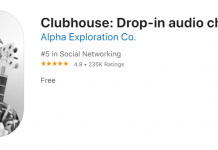Facebook is known as the biggest social network site in the world with around 3 billion users. Unfortunately, it can’t be accessed or downloaded in some countries. As it is not available in app stores in countries like China. Xiaomi is a Chinese smartphone manufacturing company. Along with great looks, the Xiaomi phones come with great processing power, delicate design, and lightning speed. Even the camera result is great. With all these positive points, there is a drawback. It doesn’t have a Google Play store, as it is banned in China. So, there are some problems accessing the apps present in the Google Play Store. In this guide, I will explain how to download Facebook on Xiaomi phones. This guide also works on other Chinese Android smartphones, such as Huawei, UMI, and Redmi Note.
Facebook and its messenger are also not present in Xiaomi phones. Users who can’t access the Facebook Android app end up using Facebook on a web browser. Not only is the Facebook web app slow, but it is also deprived of some great features that are only present in the Android app. Not to mention, the apps are the best way to access the social network from an Android device.
How to download Facebook on Xiaomi Phones:
At first, the Android Facebook app had the same interface as the web version. Now, it has quite a different interface. The app also offers a great new design, along with a number of sharing options. It also has features to locate nearby friends and family, not to mention the mark as a safe feature that was recently introduced. You can also upload videos as a profile display using the Android app, which is not present in the phone browser version.
Before you move forward, the following are the Facebook and Facebook Messenger APK files that you will need to download on your phone. Execute the guide below and download Facebook on Xiaomi phone. I have also included Facebook Messenger in the downloadables below, as in order to use the chatting feature, you will need to download the messenger app as well. The latest version of Facebook has a separate app for chatting feature. Messenger apps can be installed in the same way as Facebook apps.
For Android devices running on Android 5.0 and above, download the following Facebook APK.
- Download Facebook APK.
You can download the Facebook APK from the above link according to your phone architecture; if you are unsure about it, you can use this guide.
For old Xiaomi devices running on Android, the old Android version before 4.0. Download the APK firm here.
Note: The old APK file above is uploaded to my cloud, and they are safe to use. Just open the link, and the APK file will download.
Also, note that new versions of Facebook are uploaded frequently; if the above version no longer works on your phone, then use the above website to download the latest version of Facebook on a Chinese Xiaomi phone.
After you are done downloading the above files, move on to the below steps:
- First of all, go to Settings -> Security and turn on Download from unknown sources. (This is essential to install any app from its APK)
- Now locate the APK file in your file directory. If you have downloaded the above APK files to your PC, Move them to your phone.
- Open the Facebook APK file on your phone.
- Give the permissions it asks for and wait till it installs on your Xiaomi phone.
After the installation is complete, you are good to use Facebook on a Xiaomi phone. The same procedure applies to downloading the Facebook Messenger app on Xiaomi phones. Just download the APK file and execute it. You can also download other apps that are not available in the Xiaomi App Store and install them on your phone. Just download the app’s APK file and install it.
- To save yourself from all this, using this guide, you can also download the Google Play Store on your Xiaomi phone and explore the huge stockpile of Android apps.
If you have any issues or queries about the above guide, let us know in the comments. You can also request an app that is not present in the Xiaomi app store and that you want on your phone. We will provide you with that app and a guide to install it. That’s all about how to download Facebook on Xiaomi Phones.