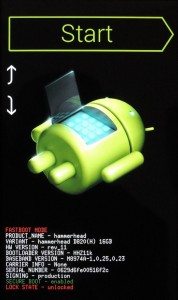I am assuming that you are here because you have this weird problem with your phone. Your phone’s WiFi is stuck on turning on. A few days back, I was charging my phone (Nexus 5), and it was in airplane mode. When I turned off aeroplane mode and enabled WiFi, the phone stuck on turning on for quite a long time. After a lot of googling, I tried the following steps and concluded that you could solve it by doing these simple steps. I will summarise all the steps. Hopefully, these steps will also work on other Android devices.
Note: This post deals with the software issue. If your phone has a hardware problem or started showing this problem when it fell from someplace, I suggest you go to some workshop and fix it.
The solution to WiFi stuck on turning on problem:
- Reboot your phone
This trick works with almost every problem. So whenever your phone is not working fine or lagging, just turn it off, wait for a minute, and then turn it on.
- Reboot your phone by pressing your power button.
- Now, when your phone is switched off. Press the power button and the volume down button.
- Press the volume button until you see “Start” on the screen.
- Now, press the power button to select “Start.”
- Now your phone will start.
Note: If this method doesn’t work. Check if this problem is caused after installing some applications. Then, uninstall that specific app and follow these steps again.
-
Reinstall your applications.
Check if the problem still exists after uninstalling the latest application, then try reinstalling each application you recently downloaded, repeat the rebooting step, and check if it works. I know this step is a little tiring, but it is worth it. This step should definitely work.
If the above solution doesn’t work, then you will have to wipe the cache partition of your phone. Use this guide on how to clear the cache partition.
An actual solution that worked for me: I installed Paranoid Android ROM on a rooted Nexus 5. The issue is with Kernel, which controls the HW/OS communication. The KSU kernel of this ROM removed the problem.
I then restored the backup of stock 4.4.3 from recovery and did a factory reset. WiFi & everything else works fine now. Use this guide if you don’t know how to install Paranoid on Nexus 5. Although it’s for Nexus 6P, the directions are the same. All you have to do is download Paranoid for Nexus 5 and use the tips in the guide to flash it on your phone.
Suppose you have some other smartphone and don’t have Paranoid Android ROM. Flash the stock firmware respective of your smartphone. You can find the guides on how to flash stock firmware here.
These simple steps helped me get my phone working back to normal. I hope this article on how to fix WiFi stuck on turning on was worth your reading. Next, share your reviews if they worked. If it didn’t, then which method helped? Finally, share your views so other people can overcome this annoying problem.