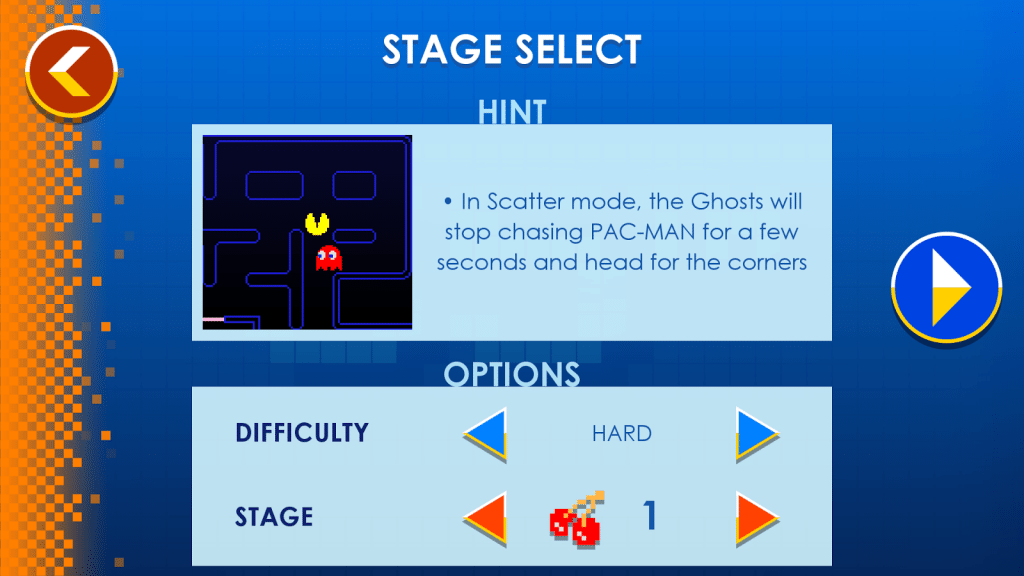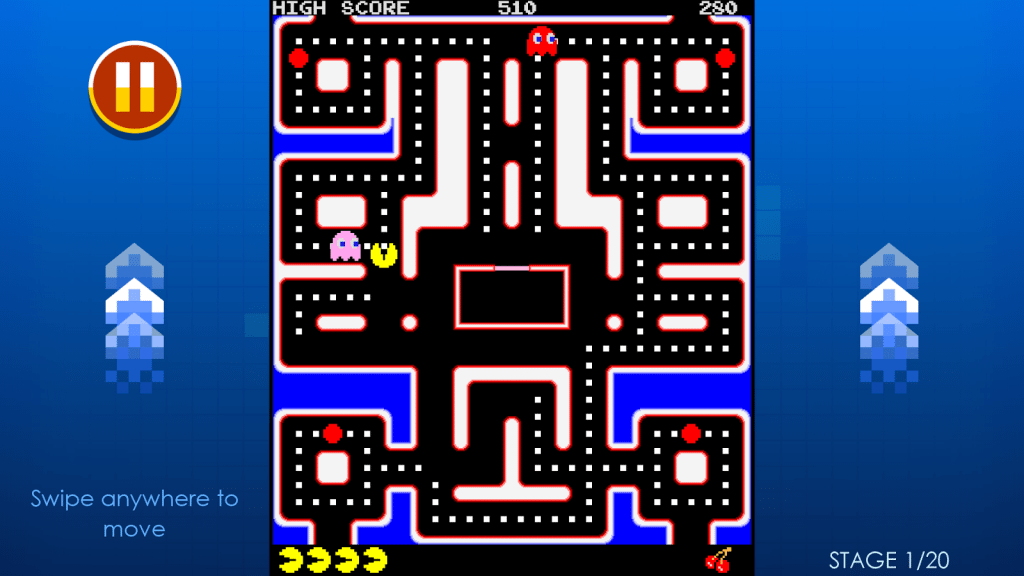PAC-MAN is one of the games we all have loved since our childhood. It was so much addicting that we were used to play for hours. With the advancement in technology, this game has changed its platform from PC to Smartphones and Tabs. Now, new version of PAC-MAN is available on Android’s Play Store and Apple’s IOS. Another good news is that you can again play this game on your PCs.
PAC-MAN by Bandai Namco, came up with many new features. You have to eat all the dots to go to the next level. You can select different tournaments. There is also an option to select stage and a difficulty level. Game gets more difficult as you move on to higher levels.
If you do not have any smartphone or you want to play this game on your PC then you can download it on PC. One important thing you should know is that you can not use keyboard arrow keys to change directions but you have to use mouse for this purpose. This might gives you some tough time but you’ll manage with time.
You can follow any one of the following methods to run PAC-MAN on PC.
- Run Android Apps and games inside your Chrome browser.
- Run Android Apps and games via BlueStacks.
First Method
If you are using Chrome browser then you can run all your favorite Android games. If you want to run PAC-MAN inside your Chrome browser then click on the link given below.
Note: The above mentioned guide is not specifically for game PAC-MAN but for general apps and games. But you can run PAC-MAN in Chrome browser by following the guide step by step.
Second Method
There is another way to play PAC-MAN on PC. You can run this game on PC via BlueStacks. Follow the given steps to download and install the game.
Requirements
If your PC has Windows 7, Windows 8, Windows 8.1 or Mac installed in it then you can follow the rest of the steps. BlueStacks do not work with any of the other OS’s.
Download BlueStacks App Player
There are many android emulators through which you can run Android applications on Windows and Mac PCs. BlueStacks is one of the best Android emulator. If you do not have BlueStacks installed in your PC then download it from the link given below.
Once BlueStacks is installed, you can proceed to further steps.
Download PAC-MAN
Step 1: Setup your Google Play Store. If you already did that then skip this step.
Step 2: Type “PAC-MAN” in the search bar and hit enter.
Step 3: A new window will open displaying the search results. Click on “PAC-MAN +Tournaments”.
Step 4: Once you click the Install button, installation process will start.
Step 5: It will download and install PAC-MAN on BlueStacks.
Step 6: Now, Open App Drawer of BlueStacks.
Step 7: You’ll find PAC-MAN here.
Step 8: Now, click on it to play the game.
Note: First you have to run BlueStacks in order to run any downloaded game or app.
Download PAC-MAN on your PC and enjoy the game. If you are facing any problem while following the steps, then please let us know in the comments below.