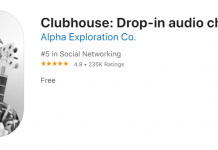3C Toolbox also known as Android tuner is a great app for a user with a rooted device as well as a non-rooted device. The 3C toolbox has everything it takes to tune an Android device and get into its little details. It is a combination of many great apps that help to understand and fix your android phone. It is for free and it lets you monitor and control all the activities of the Android operating system that are going under the hood. Download 3c Toolbox v1.9.3 APK from the post below.
Following are some of the notable features of 3C Toolbox:
- It allows you to manage device profiles.
- Perform App management, memory clean, up and performance booster.
- Display battery stats.
- Change file/app permissions.
- Backup and verify app data.
- System Apps uninstaller.
- Google Play Services Disabler.
- Freeze app, clear cache, wipe dalvik-cache.
- Find the app that is draining your battery.
- Force stop apps or kernel processes.
- Monitor Applications activity and system resources consumption.
Download 3C Toolbox v1.9.3 APK for Android
You can download from the link to Google play store below in this post. If you are unable to access Google play store then download the APK file present below.
Download 3C Toolbox v1.9.3 APK.
If you don’t have clue on how to download APK file on your Android phone then follow the steps below:
- First of all download 3c toolbox v1.7.5.2 APK and place it in your phone.
- Now Go to Settings -> Security -> Enable download from unknown sources.
- Now open the APK file you downloaded. Give it permissions.
- It will take a few seconds and then you will be good to use this app.
Download 3C Toolbox from Google play store.
How to Use 3C ToolBox to Kill Google Play Services:
Following are the steps to disable Google Play Services using 3C toolbox on your Android phone.
- First of all, download the app and install it on your Android phone.
- Now open the app and click on Task Manager.
- Now Locate Google Play Services.
- Tap on it to open it.
- Now Tap on Services tab. You will see all the Google services listed down there.
- Next to each service, there is a checkbox. Uncheck it to disable the service.
- If you have any problem click on the help buttons on the top right corner in the app.
Guide on how to Improve Speed of your Galaxy Series phone by clearing cache
Make sure you don’t disable any important service that is needed for the proper functioning of your phone. Only disable the ones which are of no use to you.
If you have any issue or query regarding how to use 3c Toolbox on your android phone let us know in the comments. Also, give us feedback on how effective did you find this app in optimizing your phone. If you have any issue regarding how to download 3c toolbox v1.9.3 APK for Android, feel free to ask us in the comments.