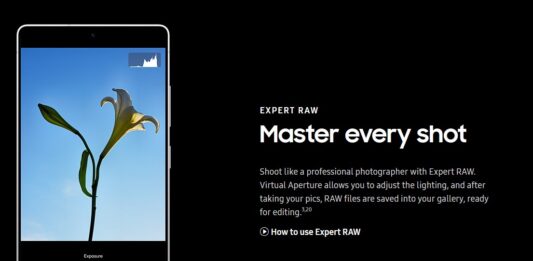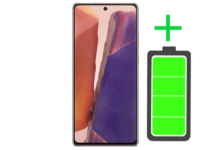How to Fix Note 10 not detected by PC on Windows or Mac OS
The Note 10 is one of the most productive and handy phones in the Samsung phone lineup. Its sharp edges and bezel-less design sustain...
Install Stock Firmware on Galaxy A52 via ODIN or Smartswitch
Samsung recently released the Galaxy A52. It is one of Samsung's middle-tier smartphones. Yet, it comes with top-notch specs and the latest Android operating...
Track and Locate Galaxy A52 if its Stolen or Lost
Samsung Galaxy A52 is a famous middle-tier phone from Samsung. The masses around the world love it. The reason is fantastic specs, looks, and...
Fix Samsung Galaxy S21 not Registered on Network Error
Samsung Galaxy S21 is known as one of the finest smartphones of the Galaxy S series. The S21 stands as one of the most...
Enable Edge lighting on Galaxy Note phones
The Samsung note series of phones is infamously known for being extremely user-friendly. It is the perfect companion phone for people who like to...
Fix Samsung Galaxy S10 Not detected by PC or Macbook
There are times when you need to connect your phone to your PC. It may be for transferring data like pictures or videos, making...
How to Extend Note 20 Battery Time and Life Cycle
Some of the best phones on the market are the infamous Samsung Note 20 and S20. These phones were part of Samsung's latest flagship...
How to Fix Car Wireless Fast Charging for Samsung Galaxy Devices
People who spend a lot of time in the car need to keep a phone charging device in the vehicle itself. Mostly, those who...
Delete Samsung Cloud Data on Galaxy or Note Series
Cloud storage comes hand in hand with smartphones. It is deemed necessary; it has all the reasons to be. The ability to store all...
Fix Moisture Detected on Galaxy S20 & S21 Ultra Charging Port
Samsung Galaxy S series is known for its build quality. It is very seldom that you encounter a hardware issue on a Galaxy phone....
Fix Random Apps Crash on Samsung and other Android Phones
For the last couple of weeks, many Android smartphone users, especially Samsung and Huawei, have faced issues with their phones. The apps keep crashing...
How to Install Stock Firmware on Galaxy S21 or S21 Ultra
Samsung Galaxy S21 and S21 Ultra are the latest smartphones of the Samsung flagship series. Both smartphones come with cutting-edge technology and the latest...
How to Recover Data from broken Samsung S21 or Galaxy S21+ Ultra
Samsung has just launched its latest lineup of phones. These include the highly anticipated Samsung Galaxy S21-5G and the Samsung S21-5G Ultra. This series...
Download Latest ODIN for Samsung Galaxy S21, Note 20 & S20 Series
ODIN is the official software used to flash firmware, recoveries, and updates on Samsung phones. If you have a Note, S, or Alpha series...
Locate Lost Offline Samsung Galaxy Phone without Internet
Samsung offers smartphone users a service they can use to locate lost phones via an official service called Samsung SmartThings Find. I can understand...