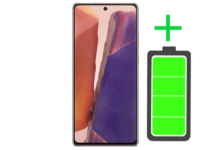Download Instagram on Huawei Phone running on EMUI
Instagram is one of the most renowned social media networks. It has around 1 billion active individuals from throughout the world. It's a platform...
How to Extend Note 20 Battery Time and Life Cycle
Some of the best phones on the market are the infamous Samsung Note 20 and S20. These phones were part of Samsung's latest flagship...
How to Fix Car Wireless Fast Charging for Samsung Galaxy Devices
People who spend a lot of time in the car need to keep a phone charging device in the vehicle itself. Mostly, those who...
How to use Spotify on Apple Watch
For some people, music is a necessity. And for that music, we use Spotify as it the best app for listening to music. Today...
Fix Moisture Detected on Galaxy S20 & S21 Ultra Charging Port
Samsung Galaxy S series is known for its build quality. It is very seldom that you encounter a hardware issue on a Galaxy phone....
How to Download Android Games on PC Using Blue Stacks
Smartphone games may be ways away from being at the PC and Console Gaming level. However, they have improved, and many excellent games are...
Fix Random Apps Crash on Samsung and other Android Phones
For the last couple of weeks, many Android smartphone users, especially those using Samsung and Huawei phones, have faced issues with their phones. The...
Speed Up PC to Play Games without Lag on Windows 10
We have all owned a Computer from time to time, whether that is a 10-year-old computer you have owned since the early 2000s. Or...
How to Record Calls on Note 10 without 3rd Party App
The Samsung Galaxy Note series is infamously known for all the features Samsung crams into these devices. Notes are one of the handiest phones...
How to Remotely Connect to a Windows Computer
I'm sure that we all have that one friend who has no idea how to run a PC, and that's ok because you are...
Use GSpace to Download Play Store & Install Google Apps on Huawei
Google Apps and Huawei phones have had a complicated love story. However, the Huawei phone comes with all the features needed to be the...
Use Phone as Webcam; Guide for Android and iPhone
If you are into video game streaming and just want to show your face to your viewers or maybe to a live audience, a...
How to Install Stock Firmware on Galaxy S21 or S21 Ultra
Samsung Galaxy S21 and S21 Ultra are the latest smartphones of the Samsung flagship series. Both smartphones come with cutting-edge technology and the latest...
How to Track and Locate Lost iPhone 12 Pro Remotely
iPhone 12, iPhone 12 Pro, and iPhone 12 Pro Max are the latest smartphones of the Apple smartphone series. All the smartphones come with...
How to Locate Lost Pixel 5 if its Stolen or Misplaced
The Google Pixel series incorporates the latest and greatest technology from Google. If you, unfortunately, manage to lose your device then you can use...