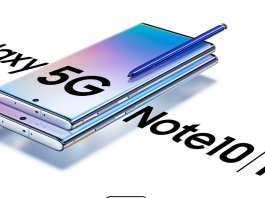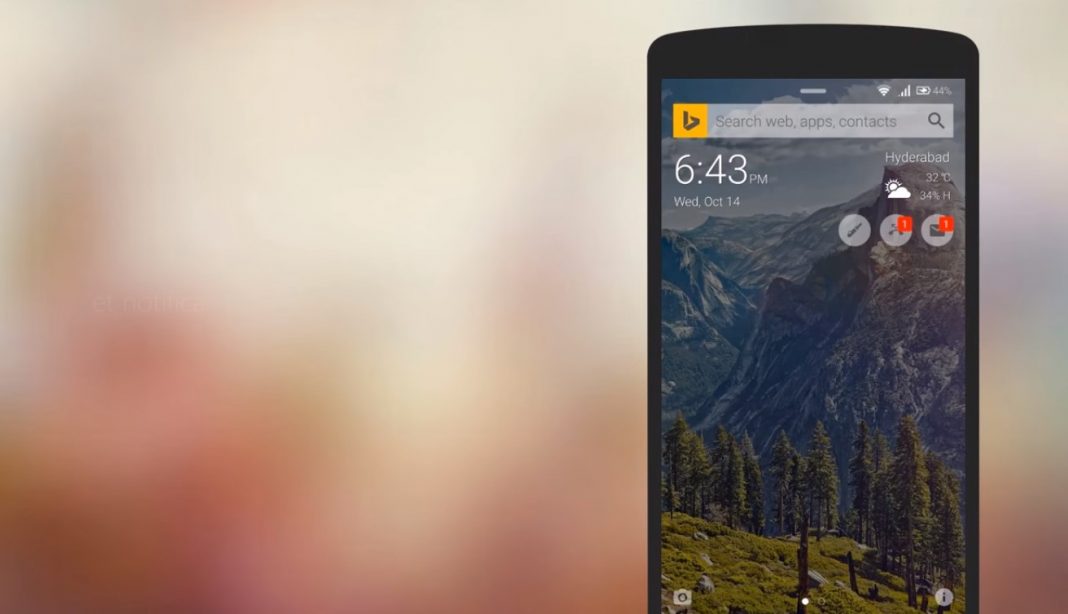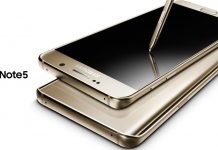Fix Samsung Galaxy S7 Fast Charging Issues
After a few months of use, the Galaxy S7 might start having a few glitches. One of the most common issues is that the...
Fix Galaxy Z Flip 4 stuck at Samsung logo in a bootloop
Samsung released the latest iteration of its Galaxy Z Flip series. The new model of Galaxy Z Flip is Samsung Galaxy Galaxy Z Flip...
Recover Data from Broken S20 or S20 SE without 3rd Party App
Samsung has finally released the latest iteration of its flagship series. The new smartphones are Samsung Galaxy S20, S20+, S20 FE and S20 Ultra....
How to fix Moisture Detected Error on Galaxy S24
The "moisture-detected" error on Samsung Galaxy phones is a common issue users face when attempting to charge their devices. This error message can be...
Guide to Fix AirPlay unable to connect to Samsung TV
Apple's Airplay allows you to cast or stream content from your iPhone to the big screen, including Samsung TV or any other smart TV...
How to Fix Samsung Galaxy S25 Fast Charging Issues
For many users of Galaxy S25 fast charging is one of the most valued features, especially in an era where smartphones play a crucial...
How to Install ClockWorkMOD Custom recovery on S2
Custom recovery is necessary if you are a power user and frequently install custom ROM on your phone. In this guide, I will show...
Alternatives for LED Notifications on Galaxy Phones.
Samsung has been upgrading its specifications every year, but it is not just the expensive and well known models they upgrade, they also pay...
Note 5 Tips and Tricks
The Samsung Galaxy Note 5 was launched just this past month, and it already has many customers who are loving their new device. It's...
Top 6 Lock Screen Apps & Lock screen Replacement for Android
From PIN codes to drawing patterns to knock patterns, numerous improvements and variations have been made to the Android lock screen procedures. Apart from...
PTA Tax on Galaxy S23 Series in 2025
The government of Pakistan imposes an obligatory registration tax on any smartphones acquired from outside or given to you or your family as a...
Download Latest ODIN for Samsung Galaxy S21, Note 20 & S20 Series
ODIN is the official software used to flash firmware, recoveries, and updates on Samsung phones. If you have a Note, S, or Alpha series...
Solution of Galaxy S6 Microphone Issues
Samsung Galaxy S6 microphone issues have been problematic for many users. Over the passage of time the microphone of phone starts acting weirdly, with...
How to Update Note 5 to Android Nougat 7
Samsung Galaxy Note 5 is one of the most successful smartphones of the Galaxy Note series. It was released back in August 2015. People...
Fix Samsung Galaxy Note 3 Slow Charging Problems
Since the launch of the Samsung Galaxy Note 3 back in September 2013, the phone has exceeded its expectations, and its sales numbers are...